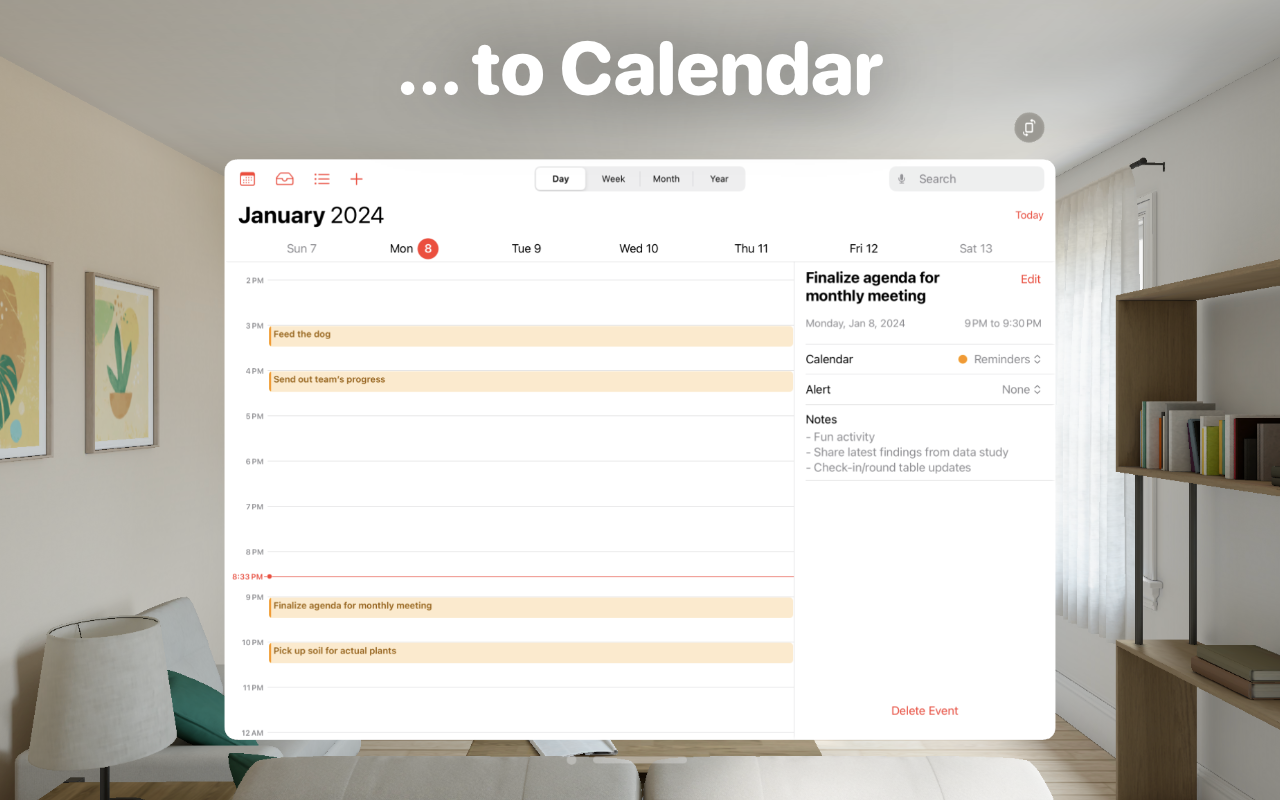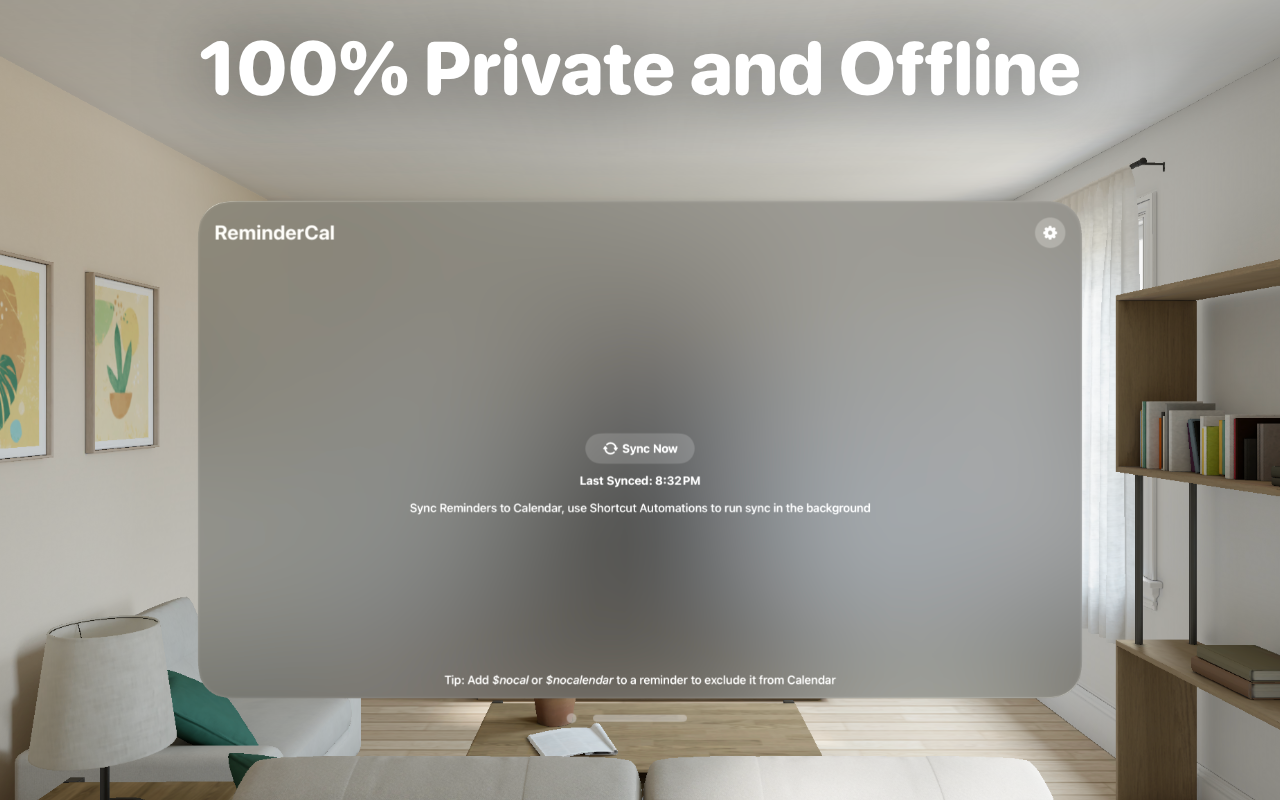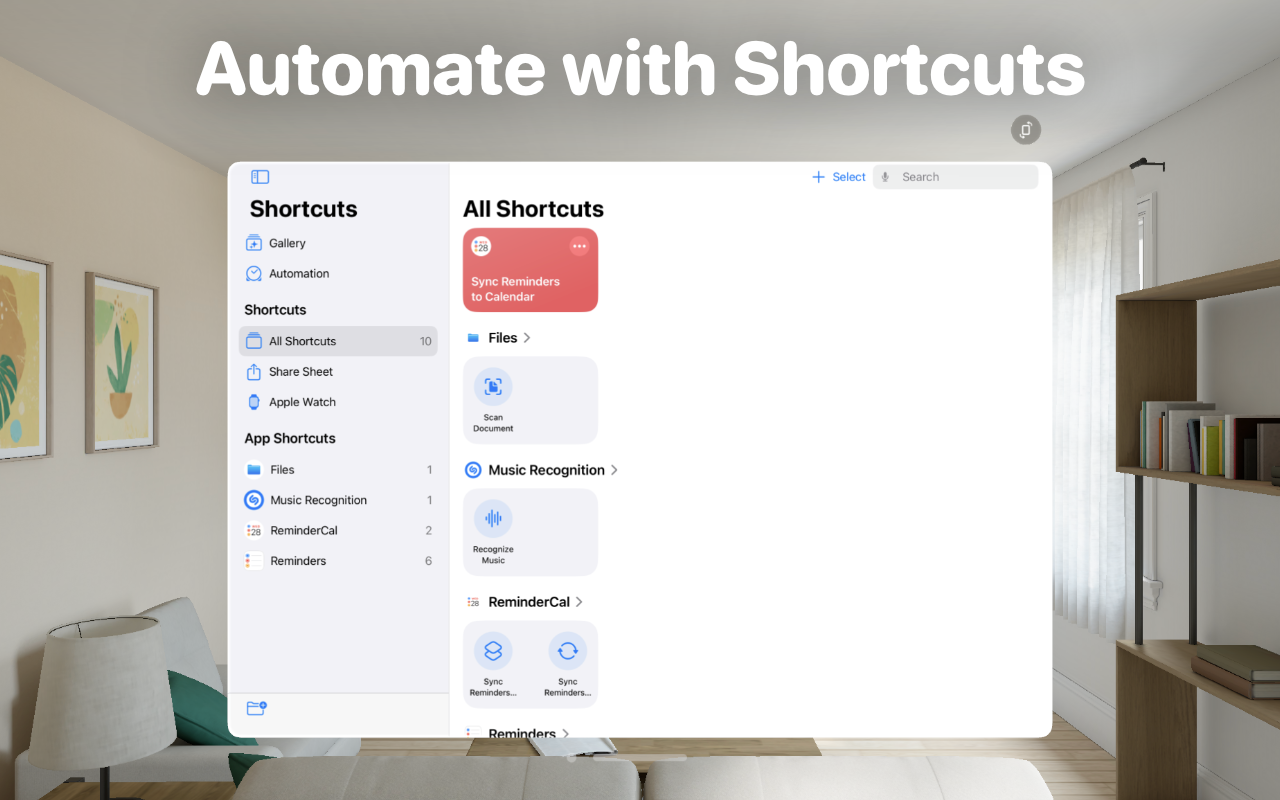Press Kit
Summary
Price: $4.99 $2.99 (40% Off), No In-App Purchases or Subscriptions
Platforms: iOS 16+, iPadOS 16+, macOS 14+, visionOS 1+
Languages: English, French, German, Russian, Ukrainian
Privacy Label: No Data Collected
Age Rating: 4+
Size: 1.1 MB
App Store: Download
Press Access
To access a free review unit of the app, please get in contact.
ReminderCal has already been featured in publications such as 9to5Mac, MacStories, MacRumors, and Appleosophy, as well as being featured by Apple in App Store articles titled “Do more with interactive widgets” and “See what’s new in iOS 17”.
In the Productivity category on the App Store charts, ReminderCal has reached 7th on the Mac App Store and 14th on the iOS App Store. It is a staple of both App Store charts, regularly enjoying success in the top 50.
Features
- Sync Apple Reminders to Apple Calendar
- Add $nocal or $nocalendar to reminder to hide from Calendar
- Automatic sync with background daemon (macOS)
- Automatic sync with Siri Shortcut Automations (iOS, iPadOS and visionOS)
- 100% private and offline
- Advanced options for customisation
- Interactive Widgets (iOS 17+)
- Control with Siri
- Dark mode
- Custom app icons (including dark mode)
New in Version 4
- Brand new macOS app, rewritten from scratch!
- Syncing on macOS is now automatic, thanks to a new background daemon (no more needing to configure Siri Shortcuts manually)
- Added advanced customization controls across all platforms (iOS, iPadOS, macOS, visionOS)
- Option to invert $nocal or $nocalendar to allowlist specific reminders only
- Option to alter duration of synced reminders (e.g. add $duration=30m to a reminder)
- Option to exclude repeating reminders from syncing
About
Ever wanted to view your Apple Reminders in the Apple Calendar app? Now you can with ReminderCal.
Keep using the Reminders and Calendar apps that you know and love, but with the ability to view your reminders directly in the Calendar app.
Sync automatically in the background on macOS, or on iOS and visionOS schedule your own syncing patterns in Shortcuts. From every time you exit Reminders, to when you charge your device, you can be in charge of the syncing schedule to suit your needs with support for Shortcut Automations.
If you prefer to sync manually, take advantage of interactive widgets to sync directly from the comfort of your home screen. Or if your prefer to use Siri, perform a sync using just the power of your voice.
Want to hide some reminders from Calendar? Add $nocal or $nocalendar to the title or notes of your reminder so that you stay in control of what appears in Calendar. Prefer to invert this functionality? You can toggle $nocal and $nocalendar to become allowlist filters instead.
All syncing is done offline, on your device. No cloud servers are used and no data ever leaves your device, so your privacy is always protected. Verify for yourself by running the app whilst in Airplane Mode.
Want to take advantage of this app on other devices? If you use an iCloud, calDAV or Exchange calendar, your reminders will already be synced to your calendar on all your other devices. If you prefer to store your calendars locally, this app is available on all your other devices: iPhone, iPad, Mac and Apple Vision Pro.
Screenshots
iPhone
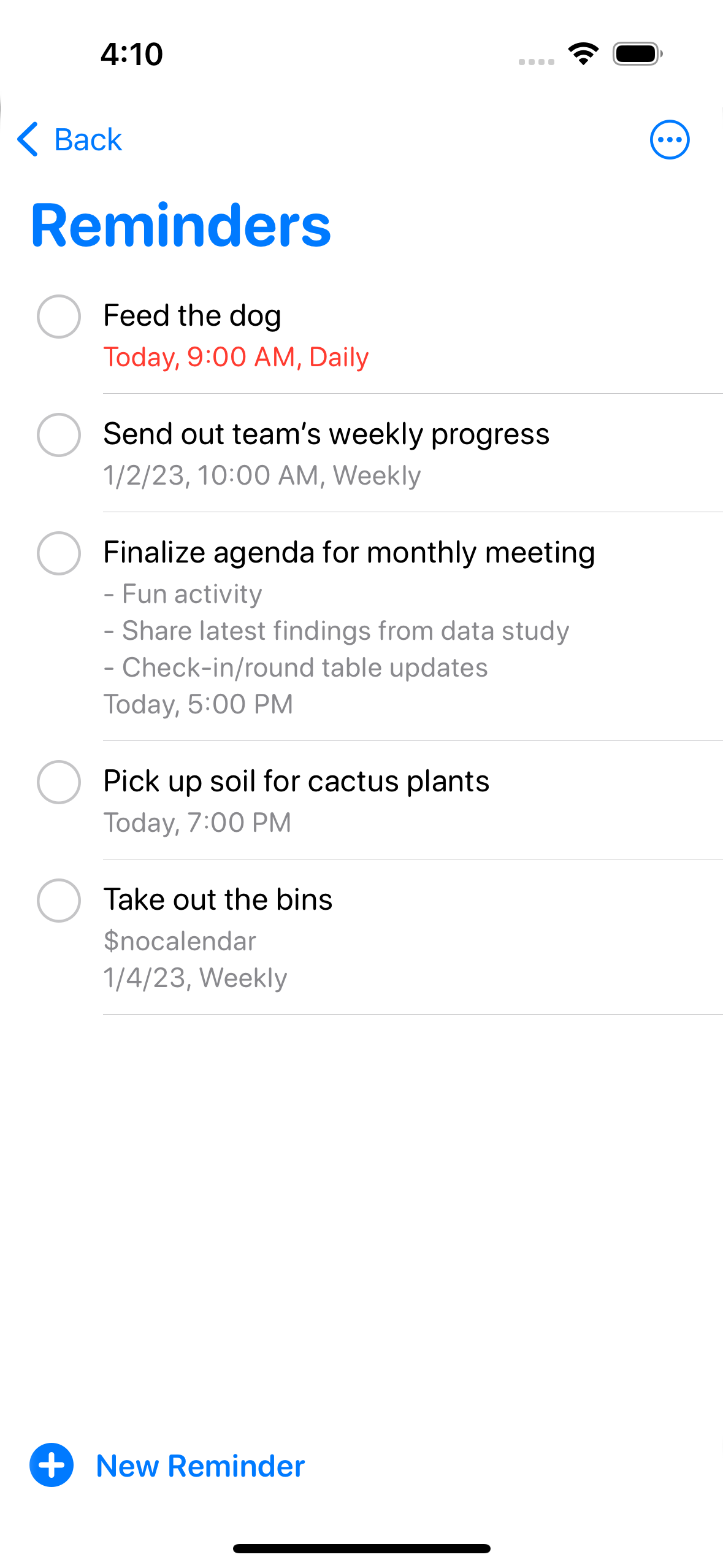
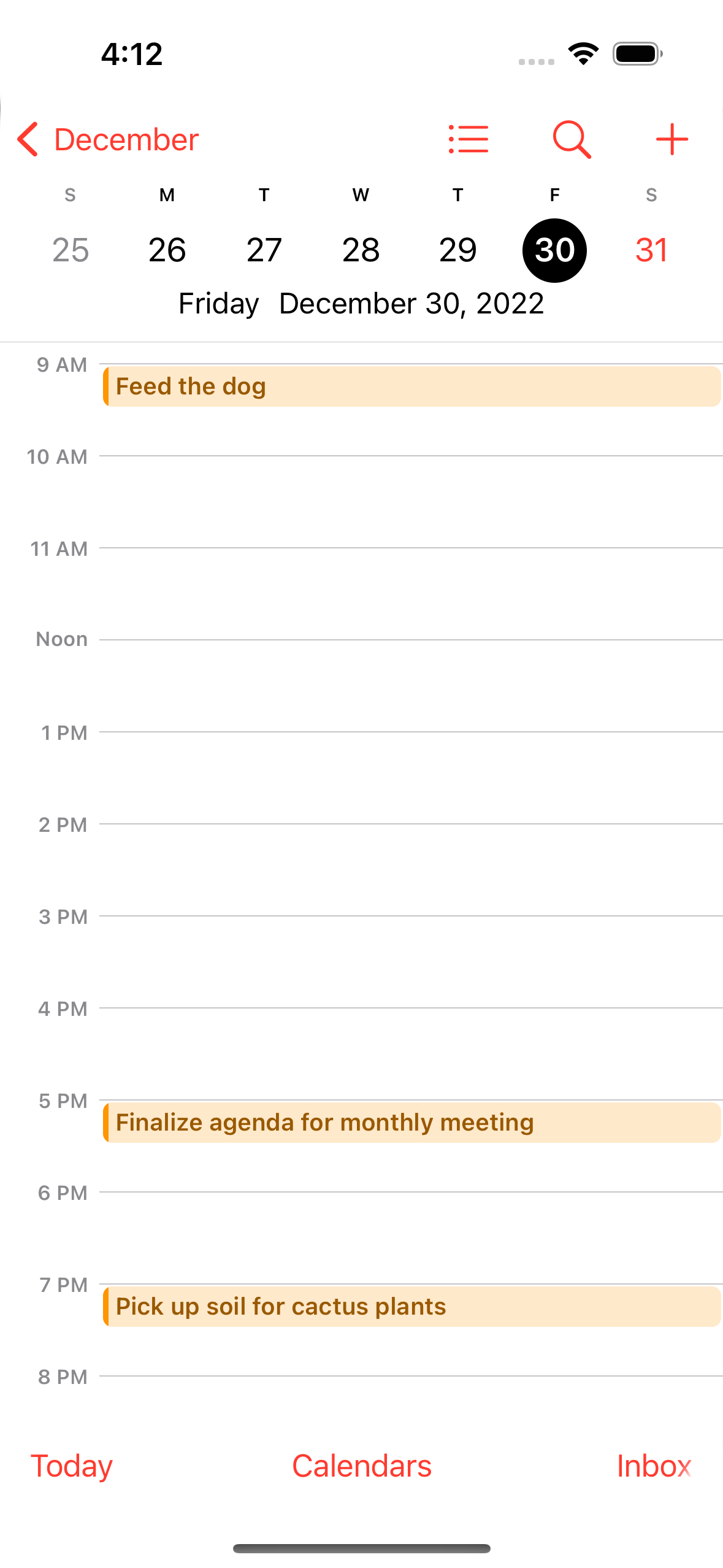
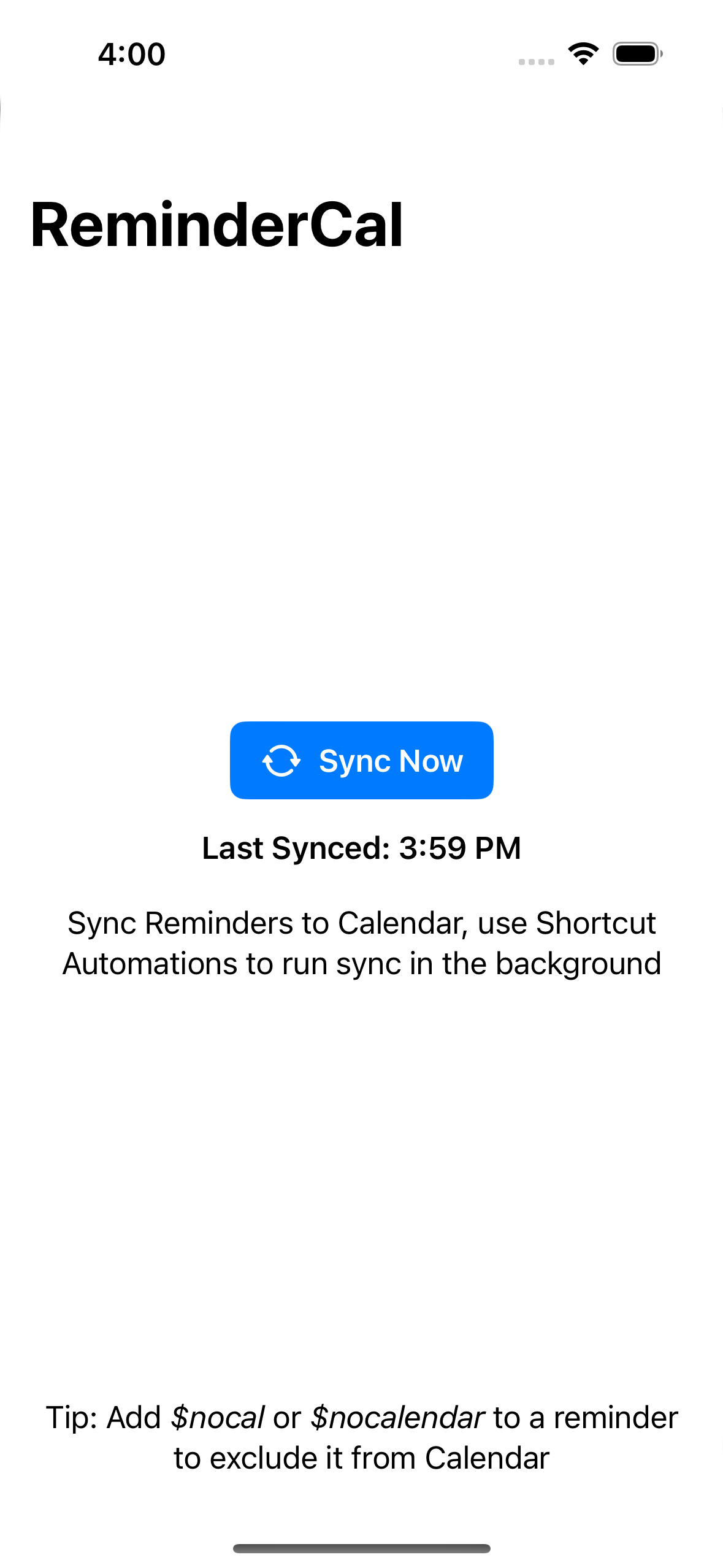
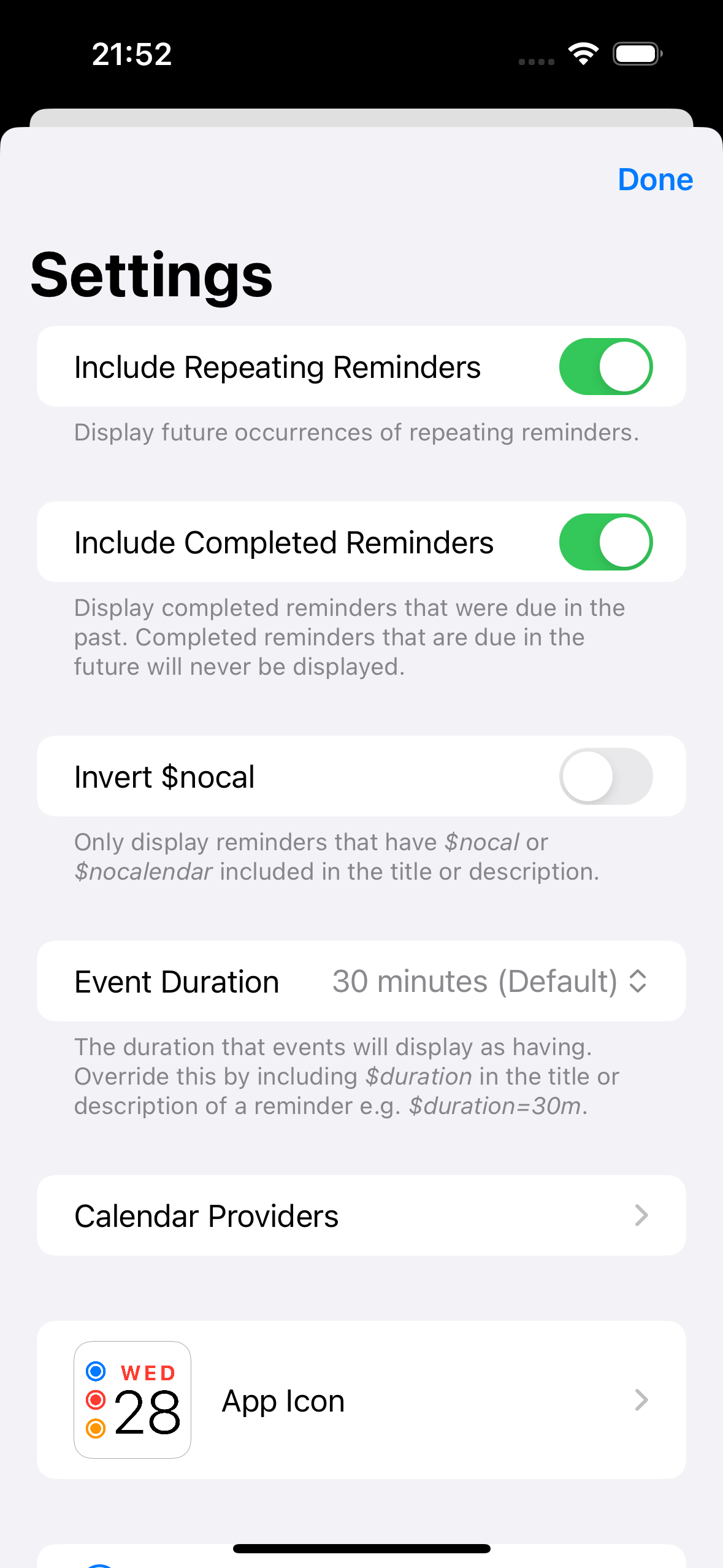
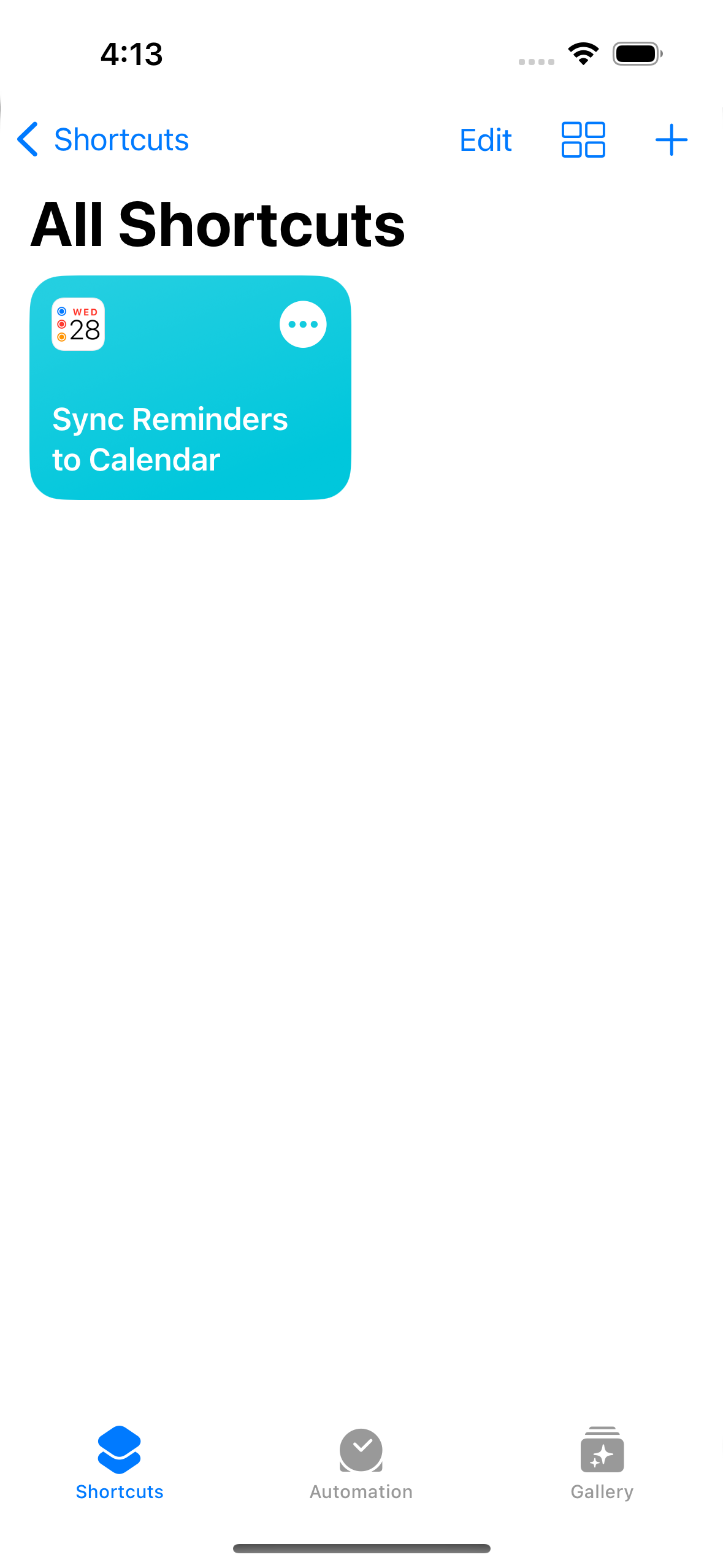
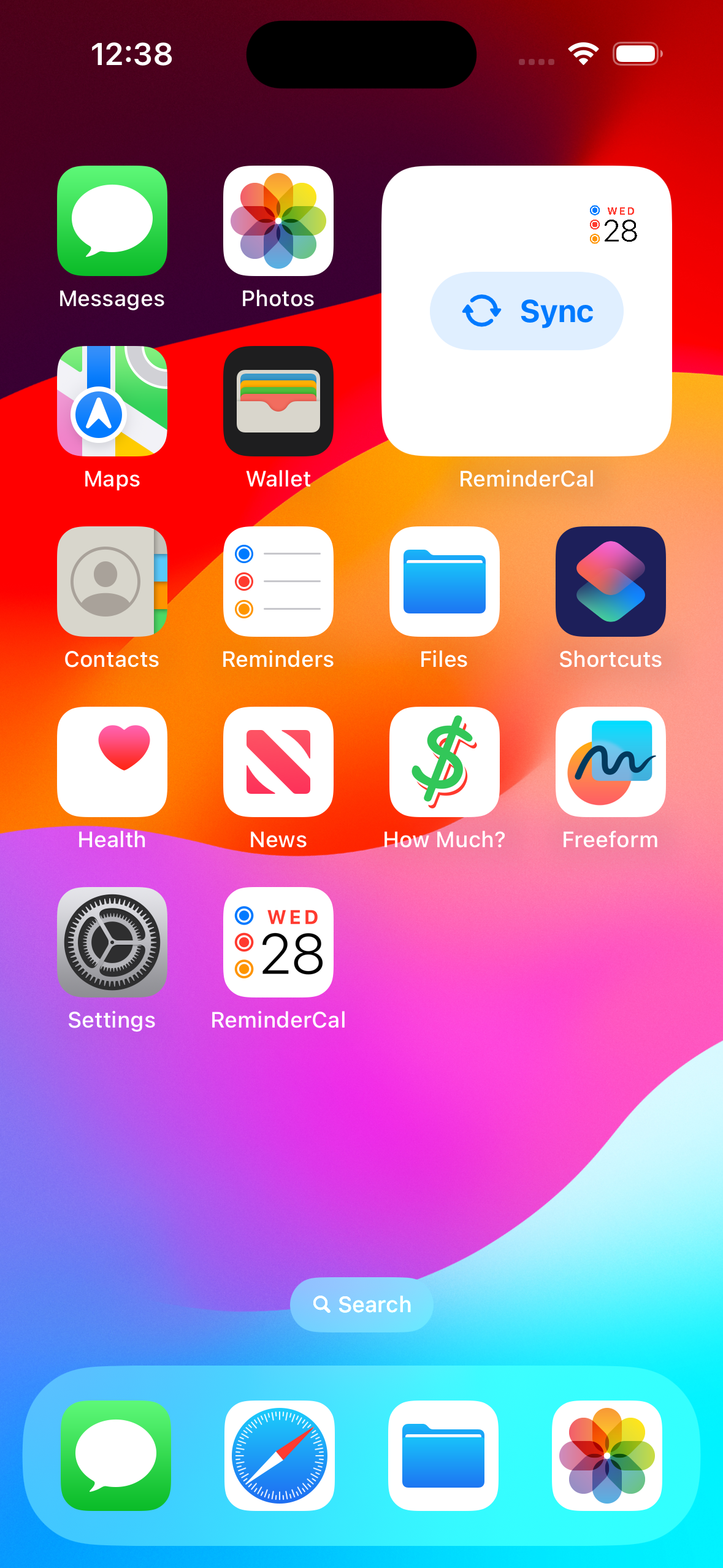
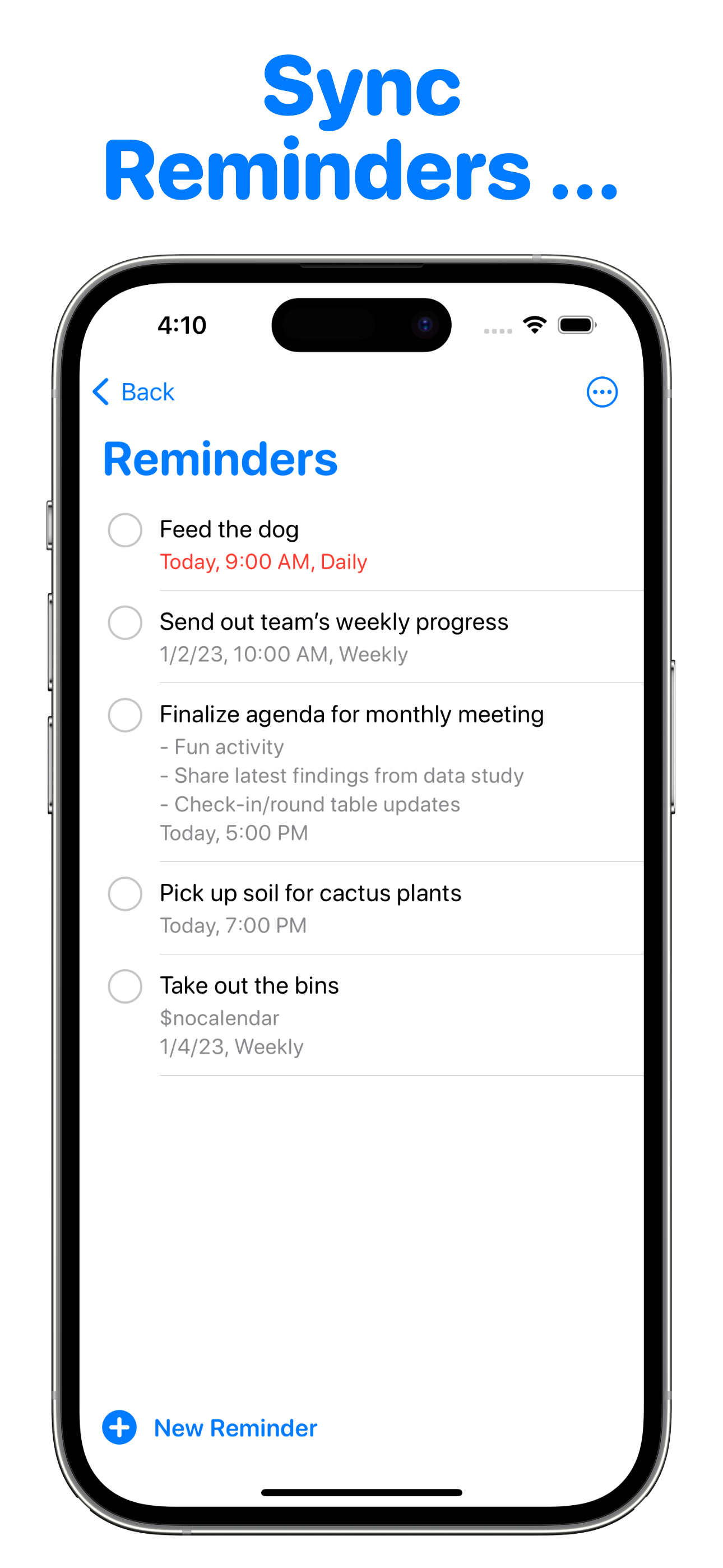
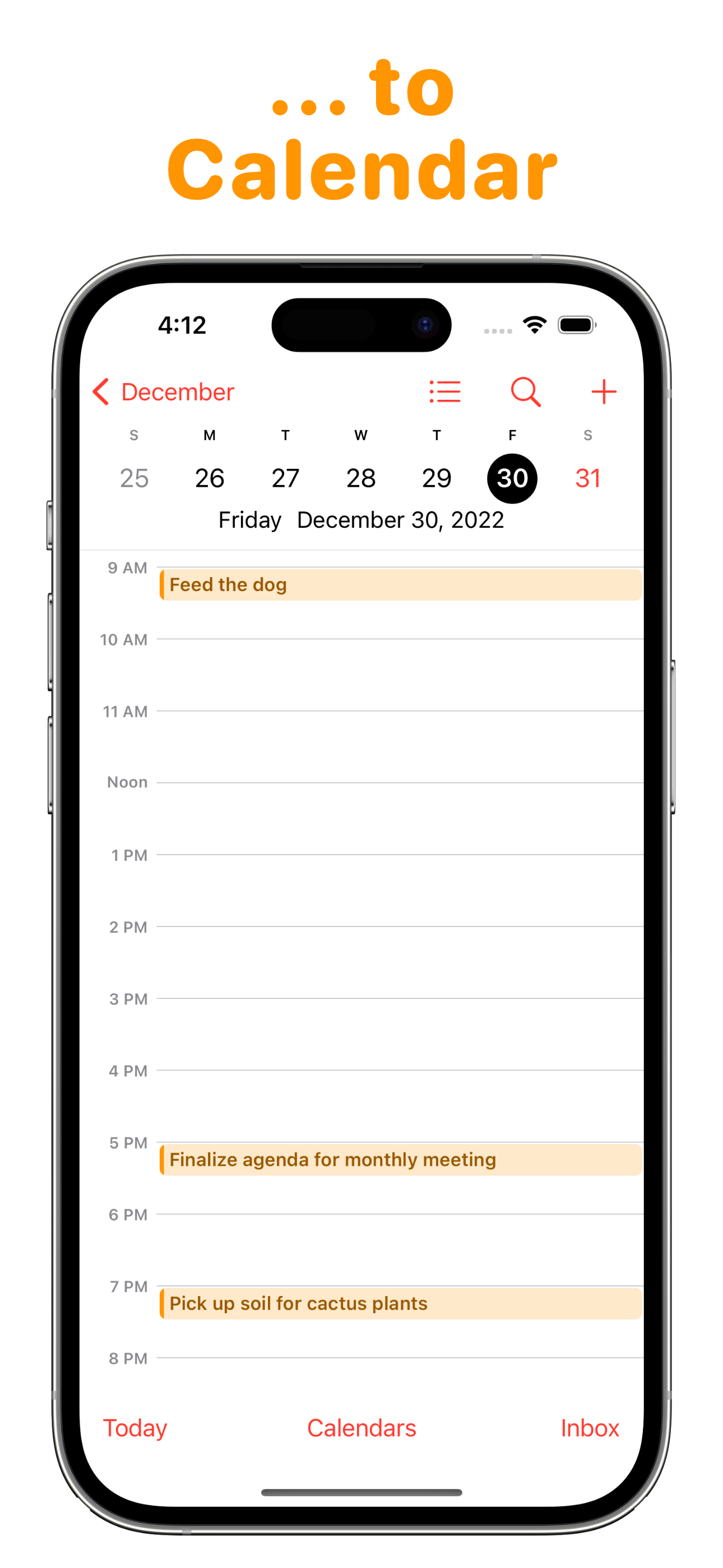
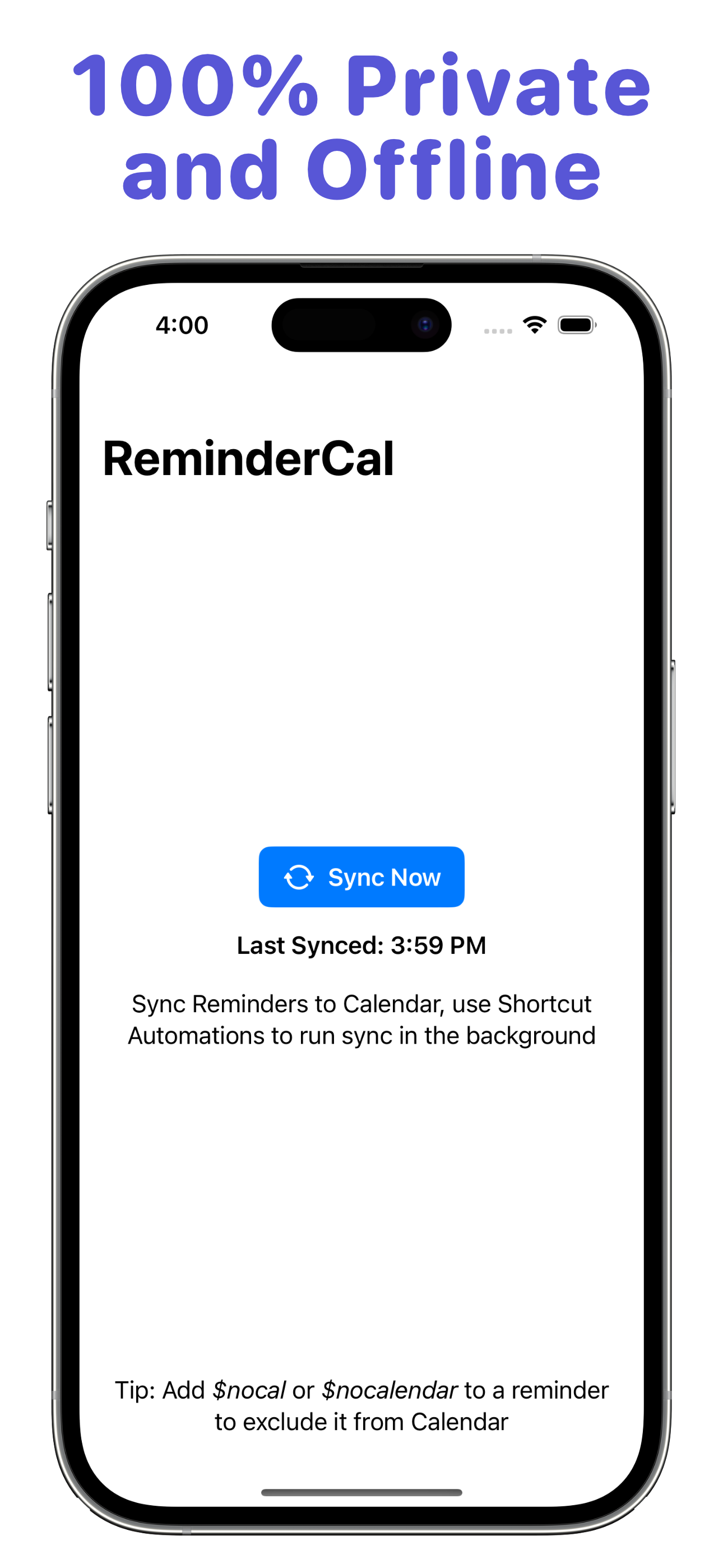
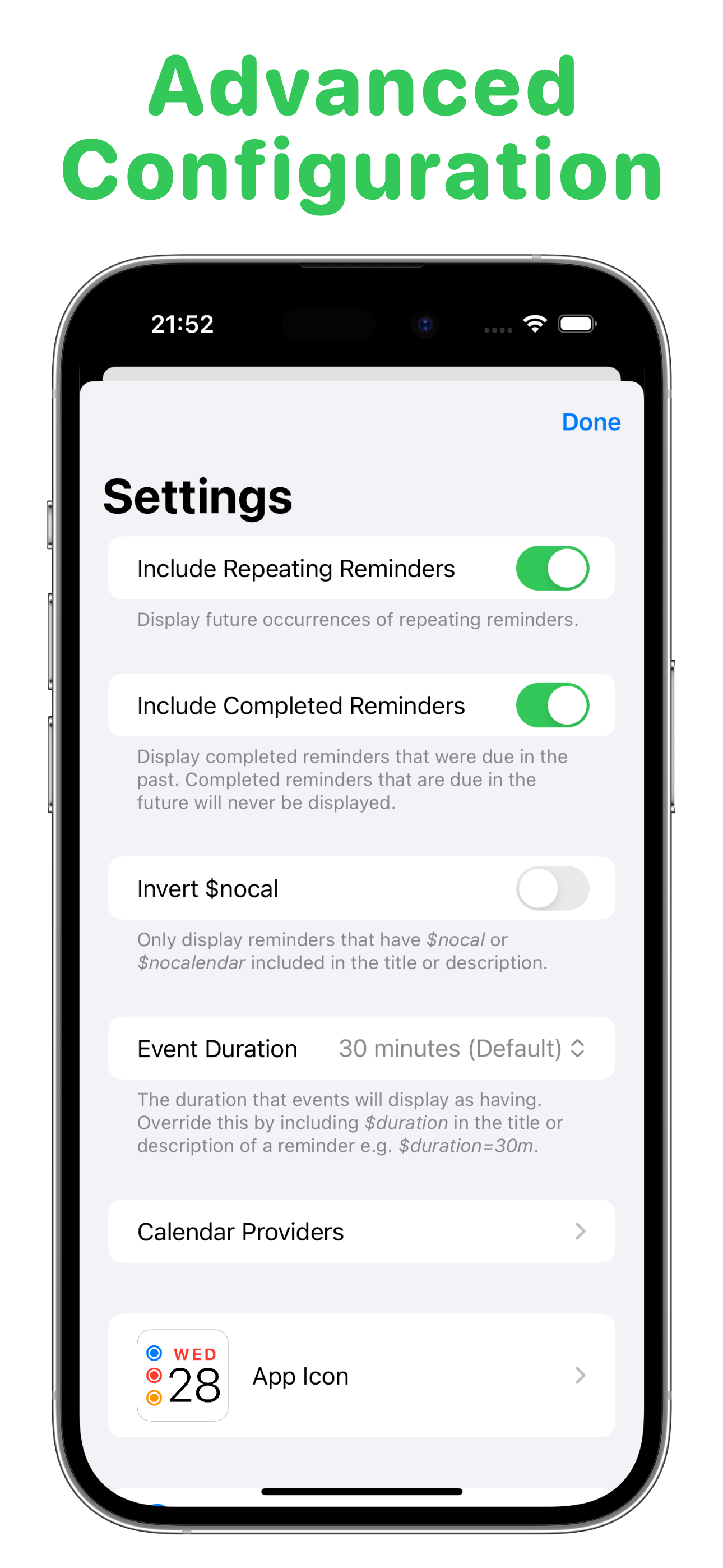
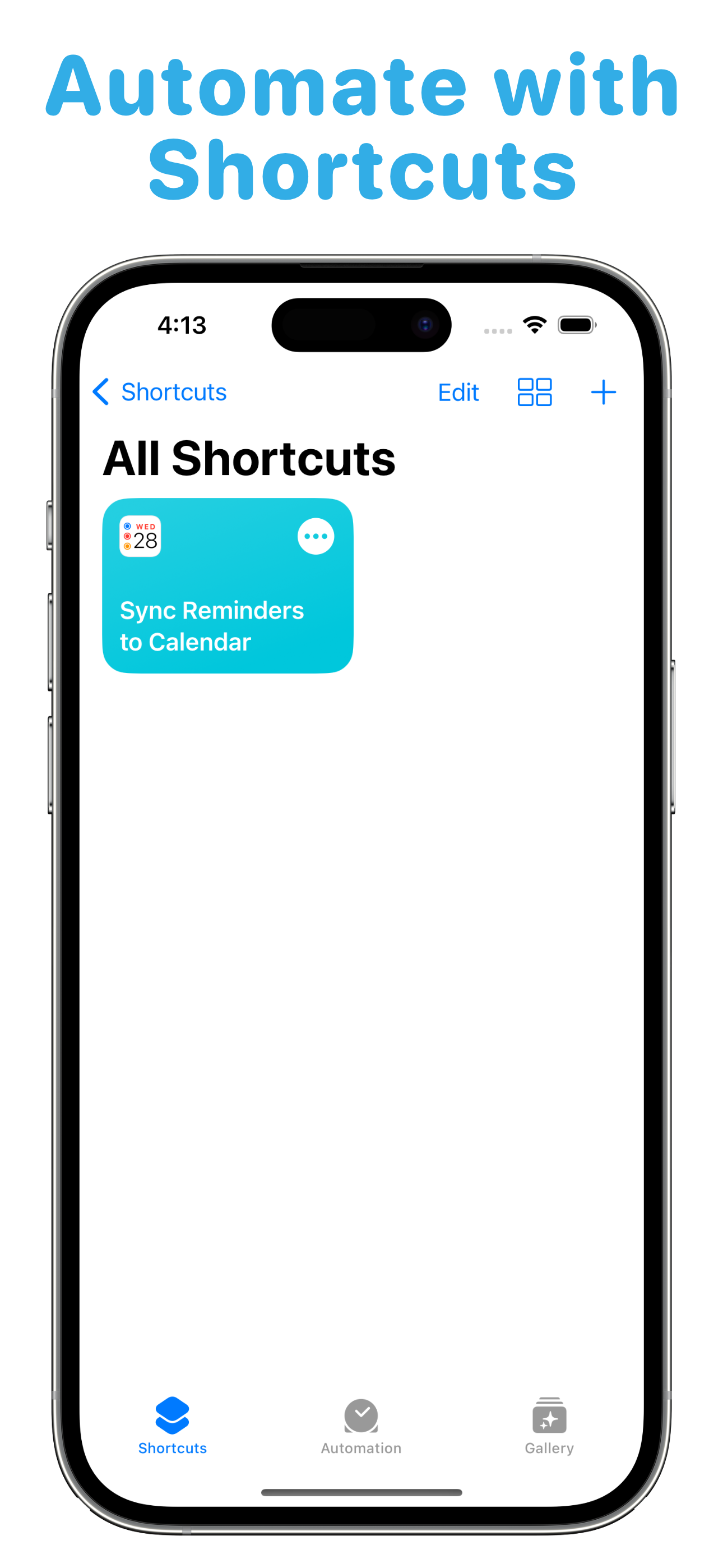

iPad
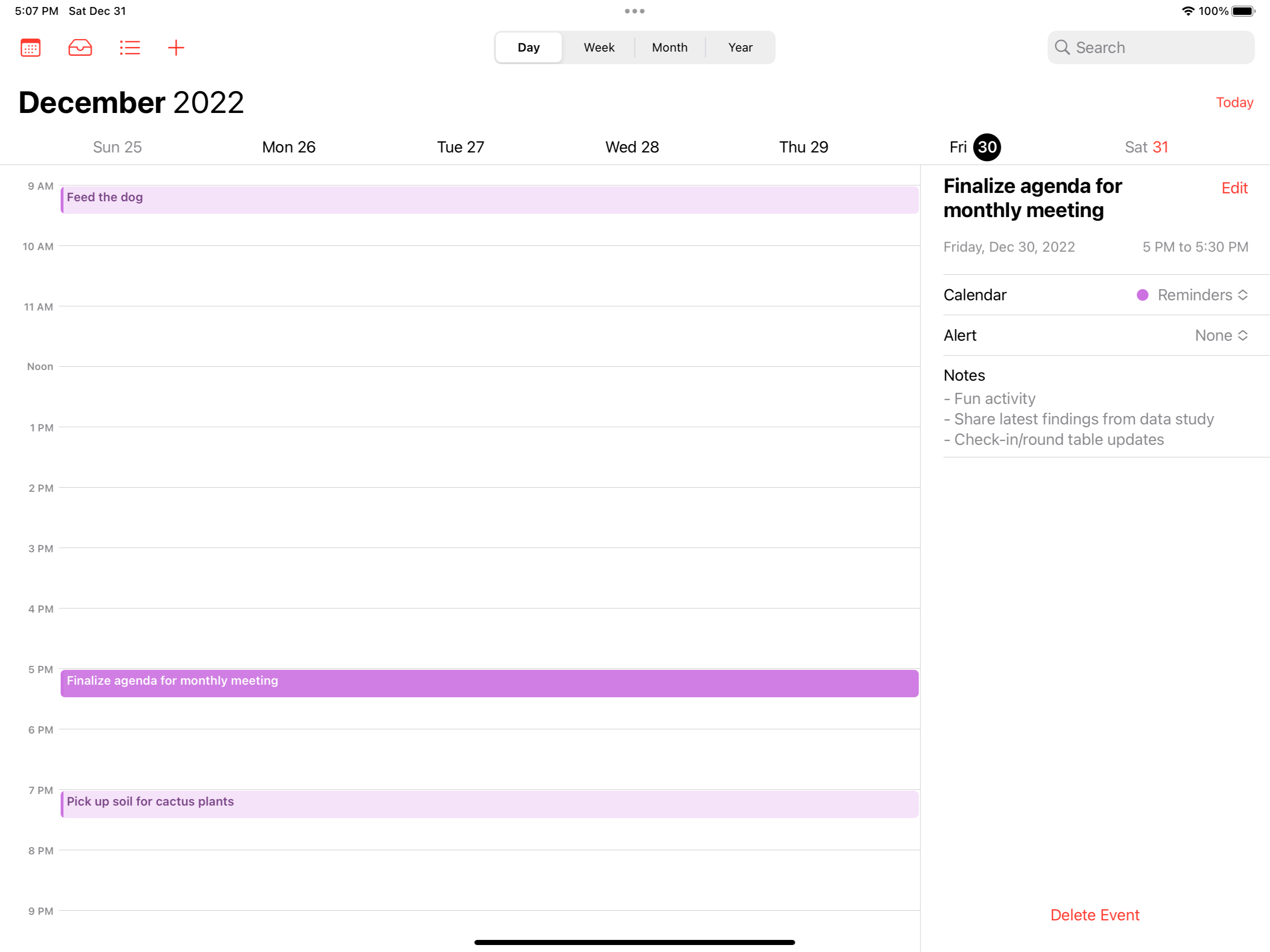
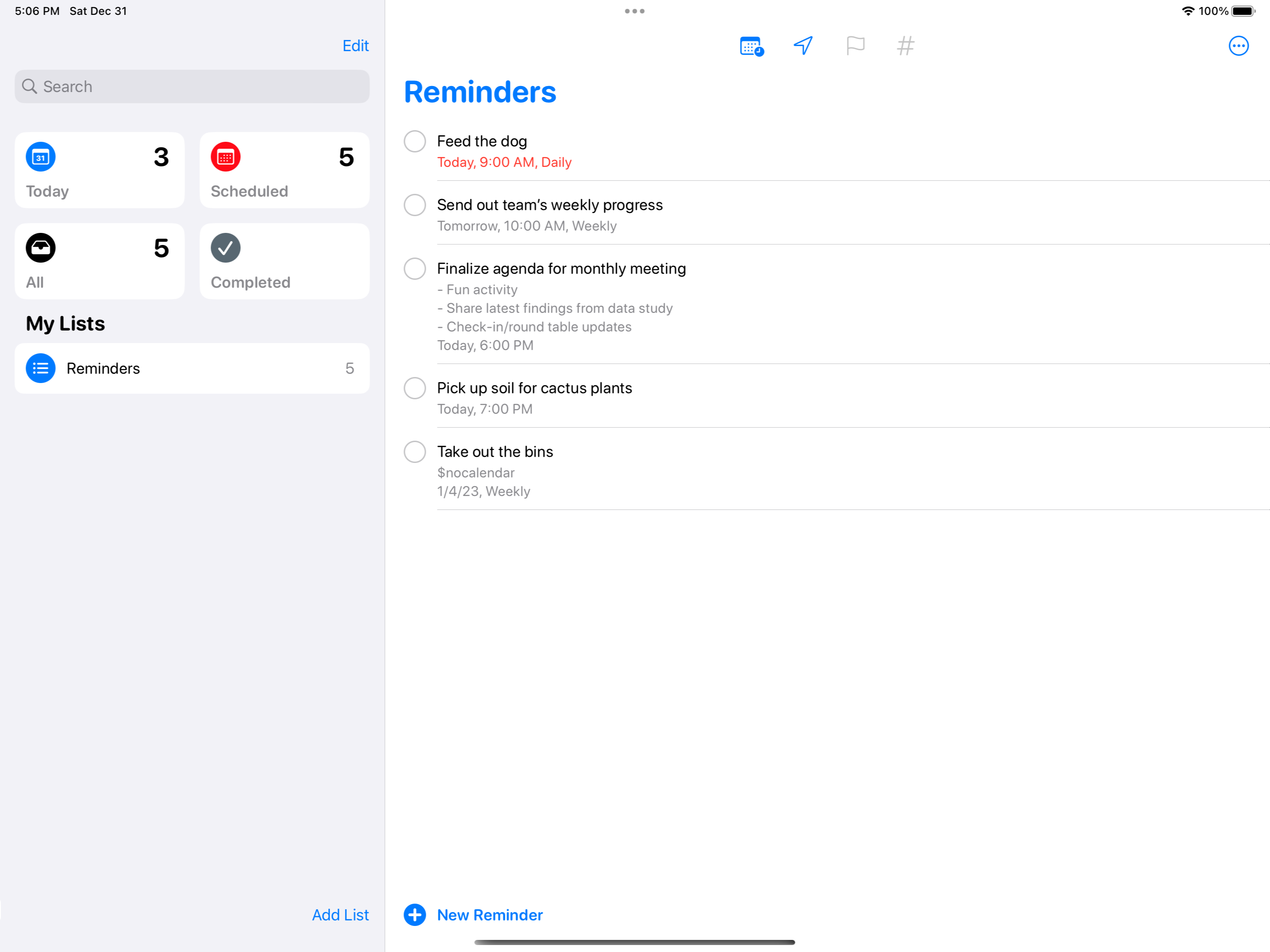
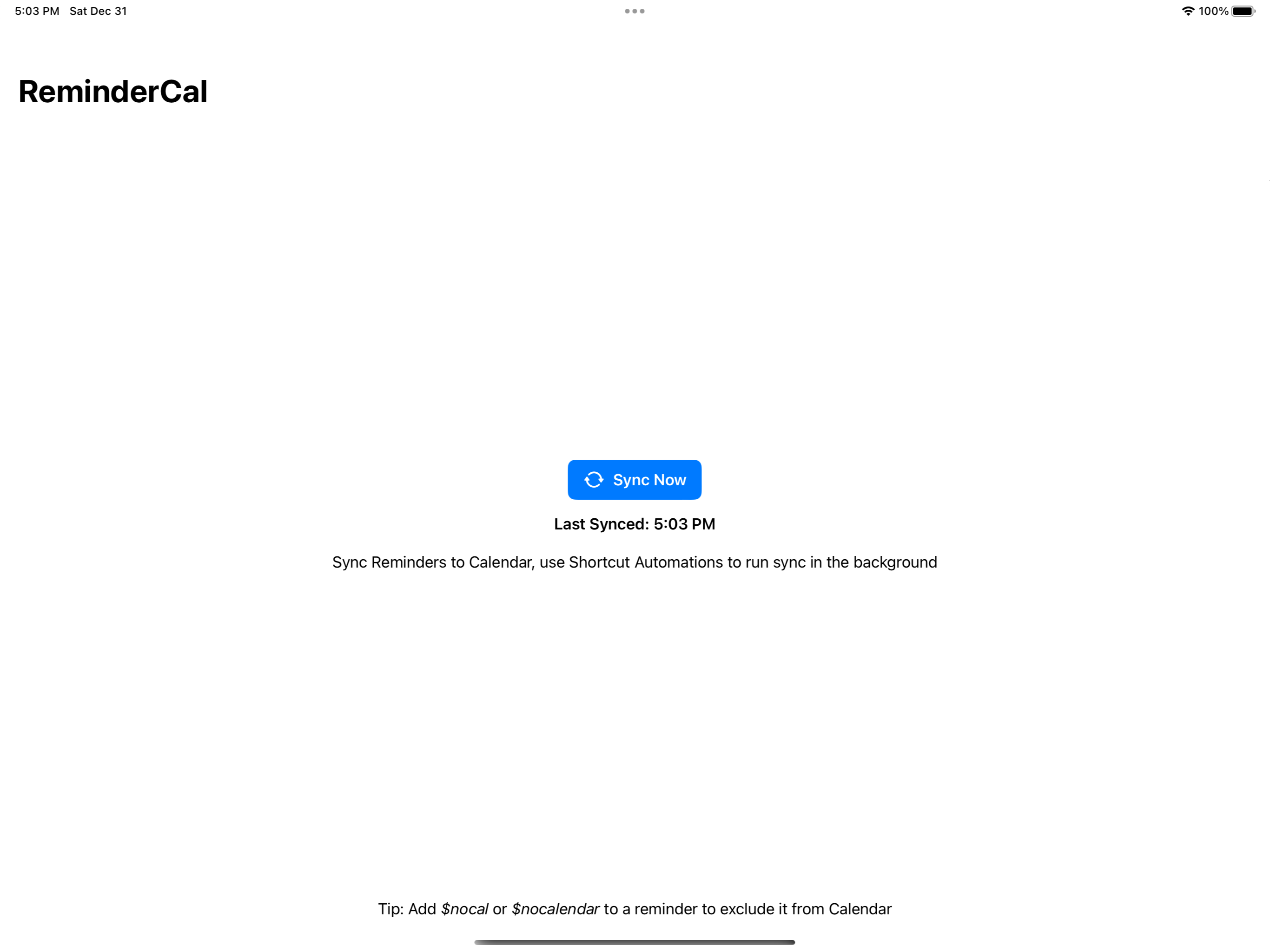
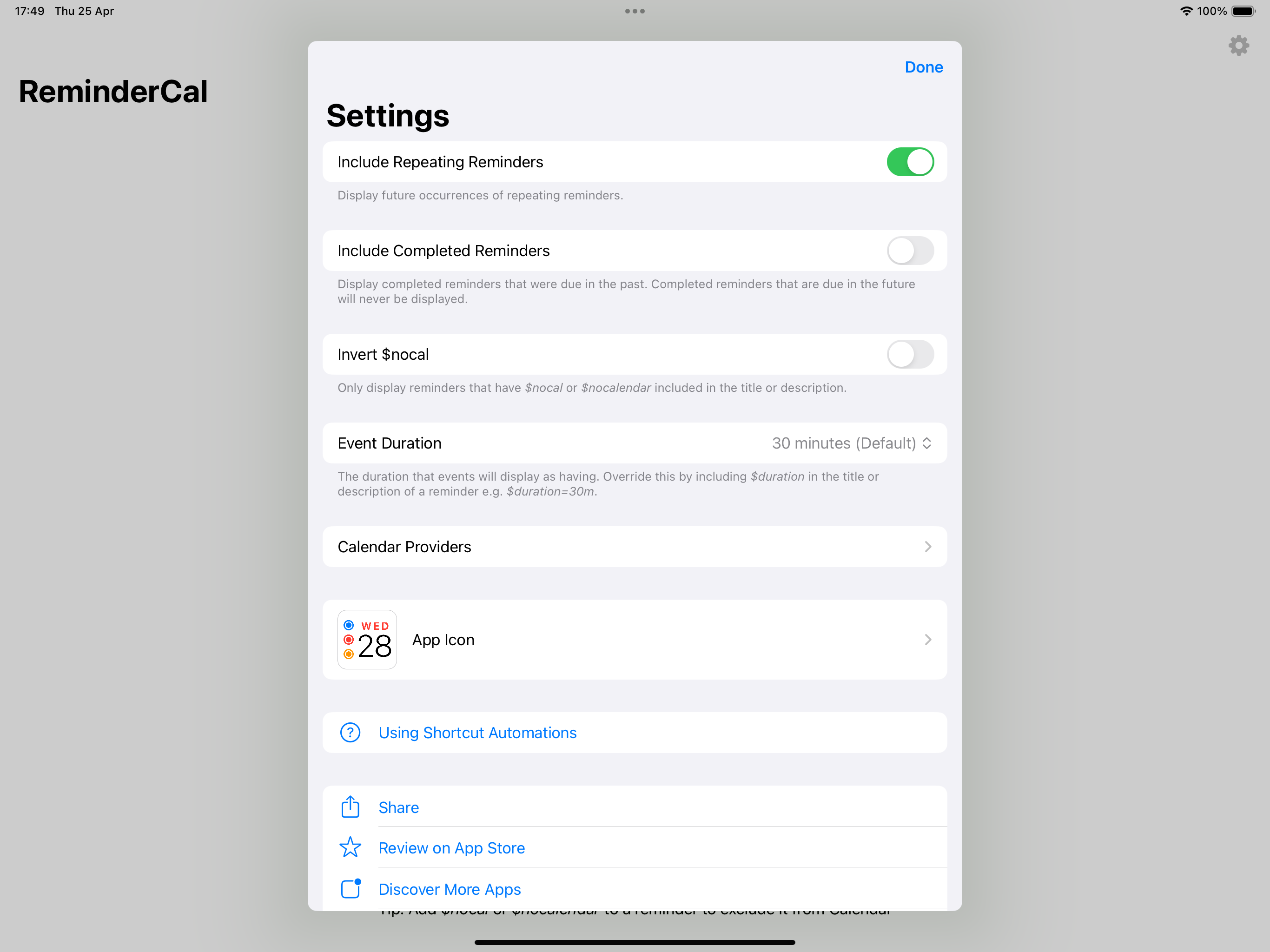
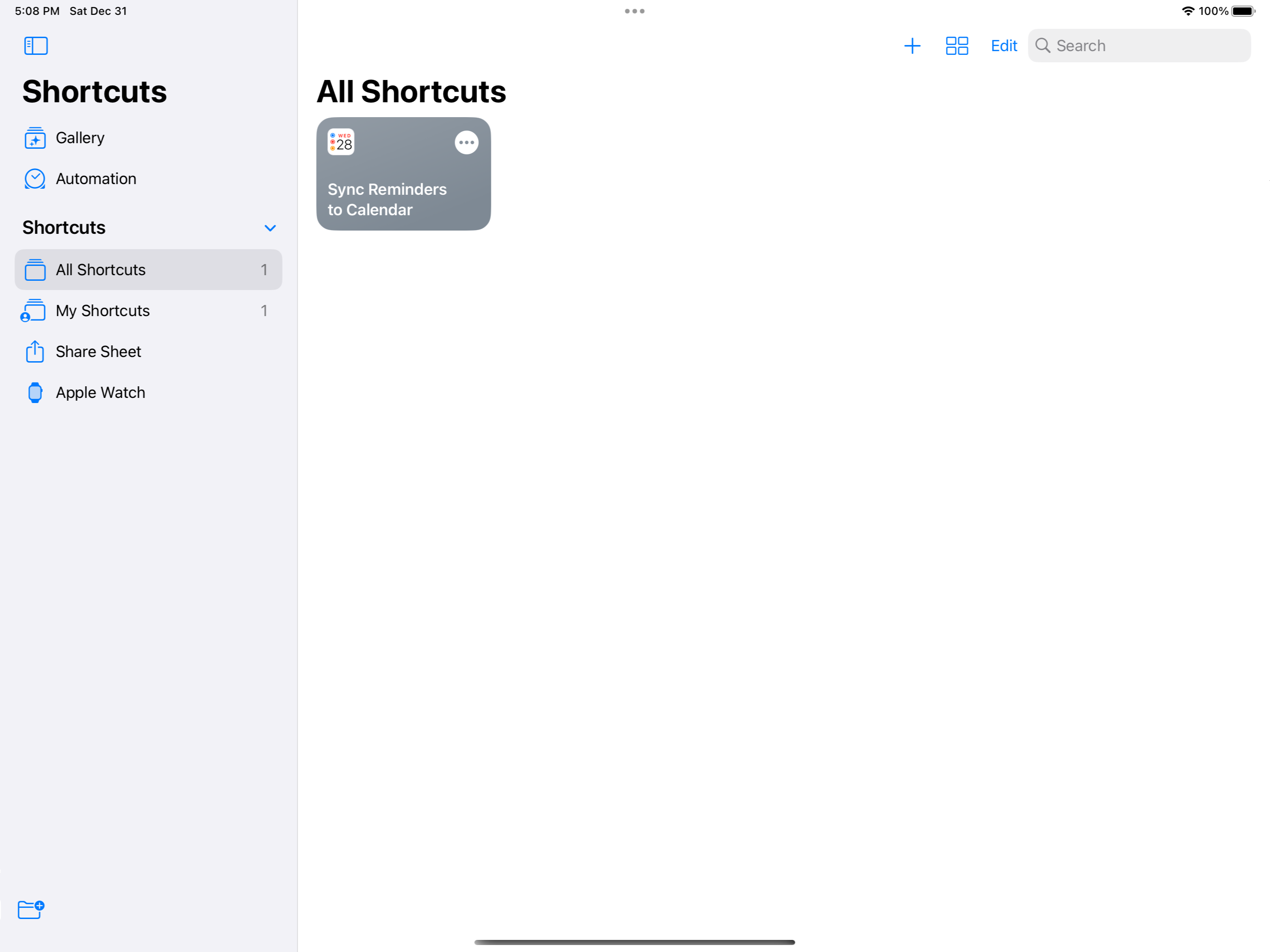

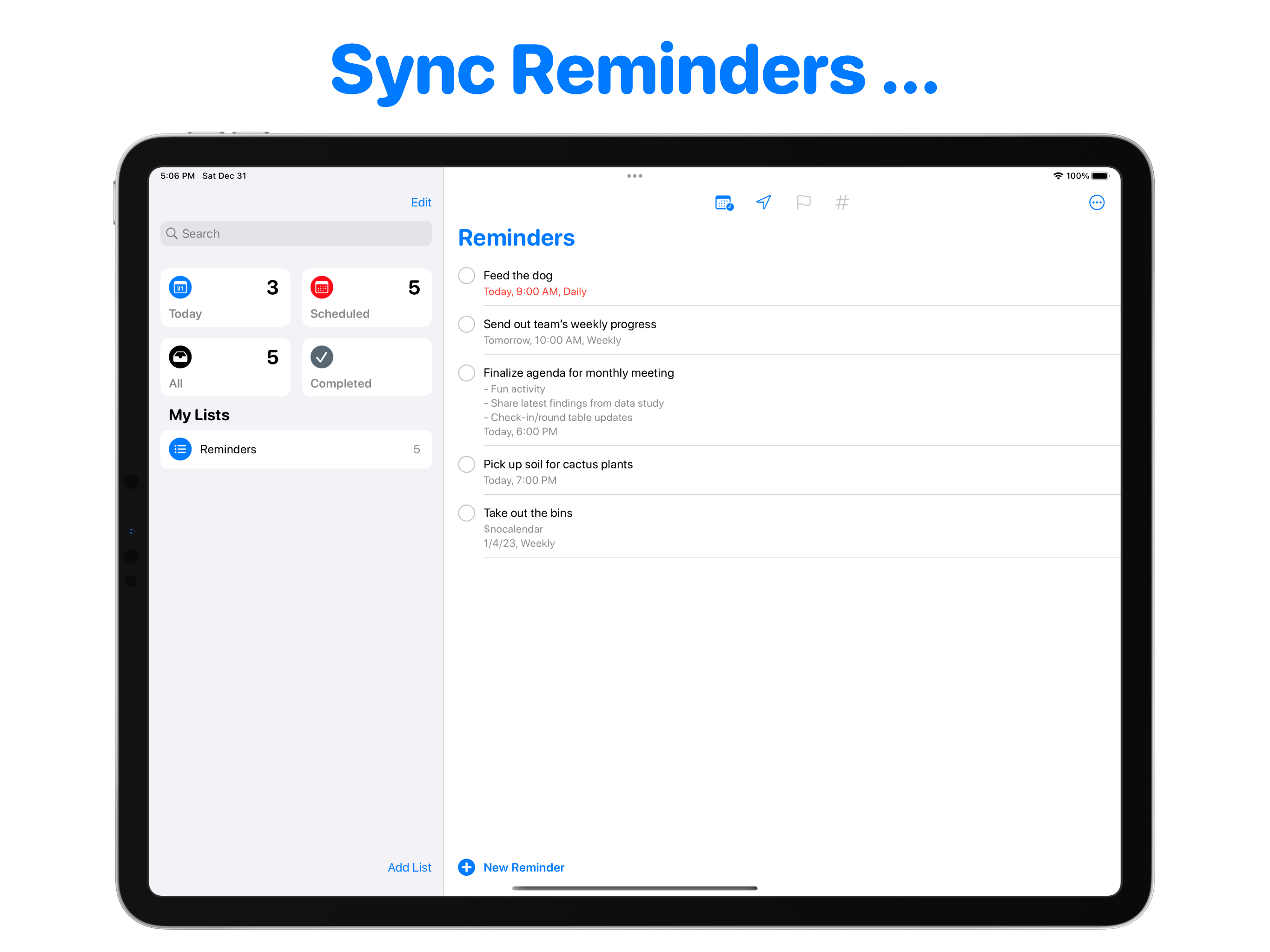
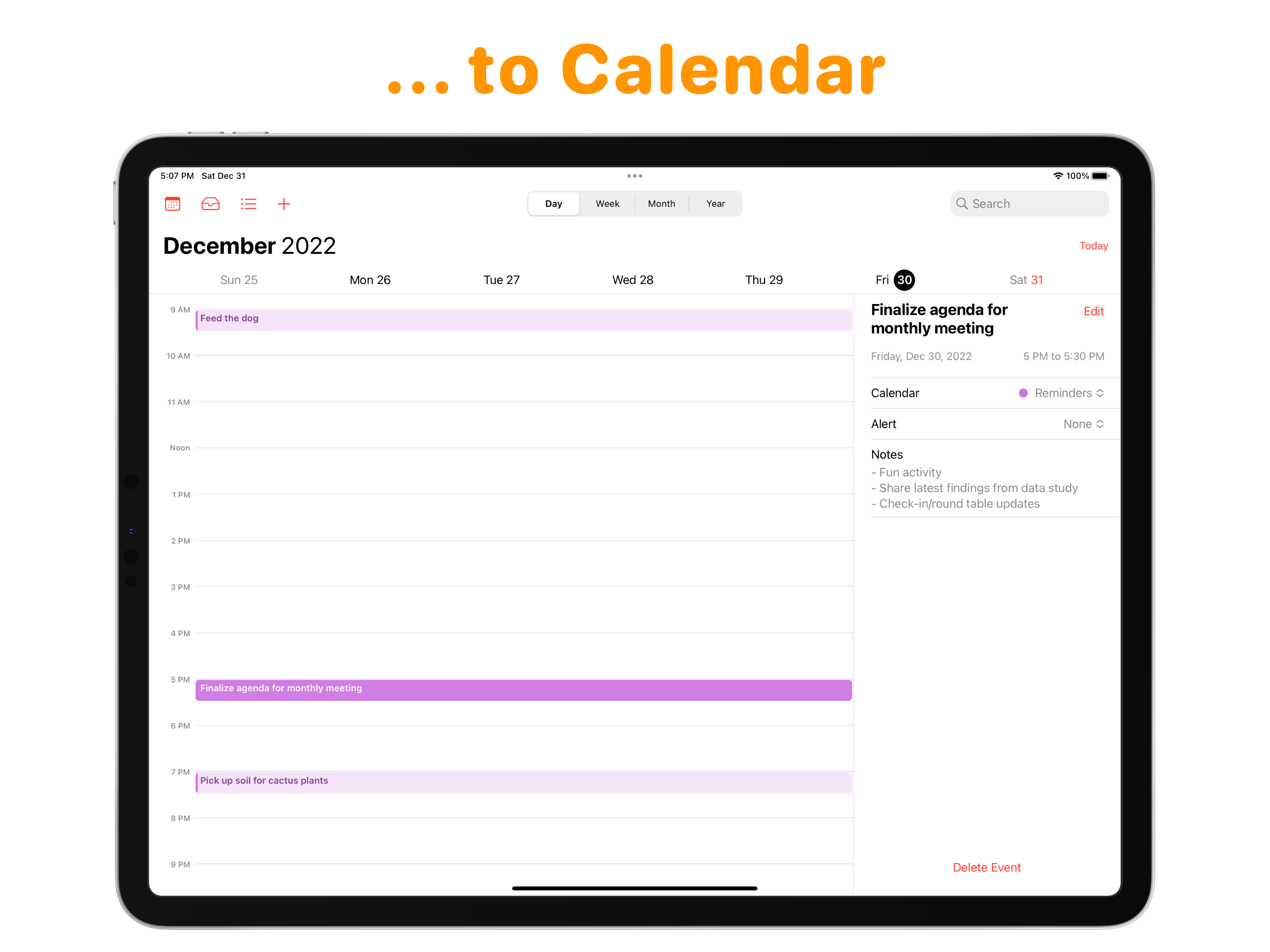
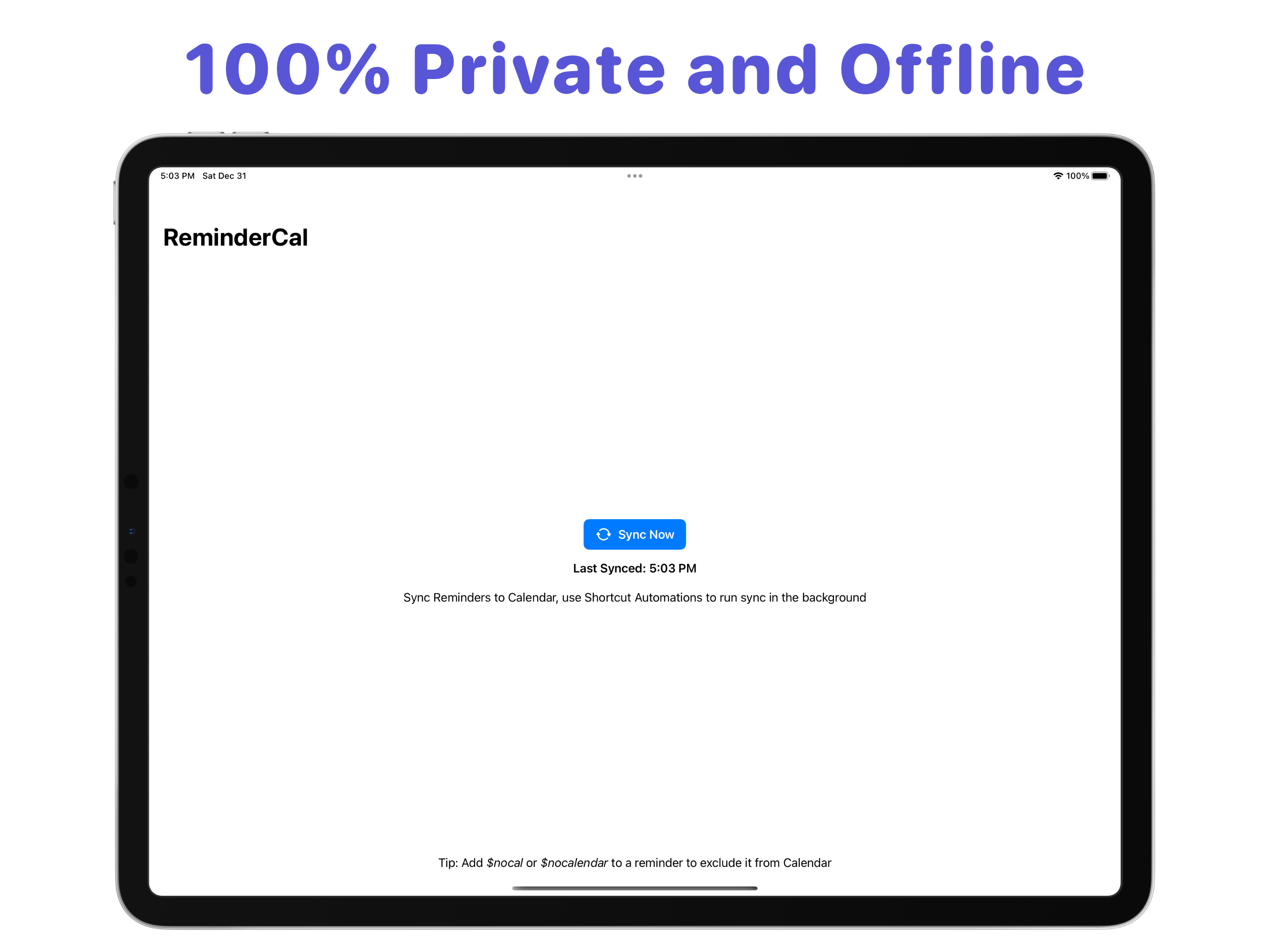
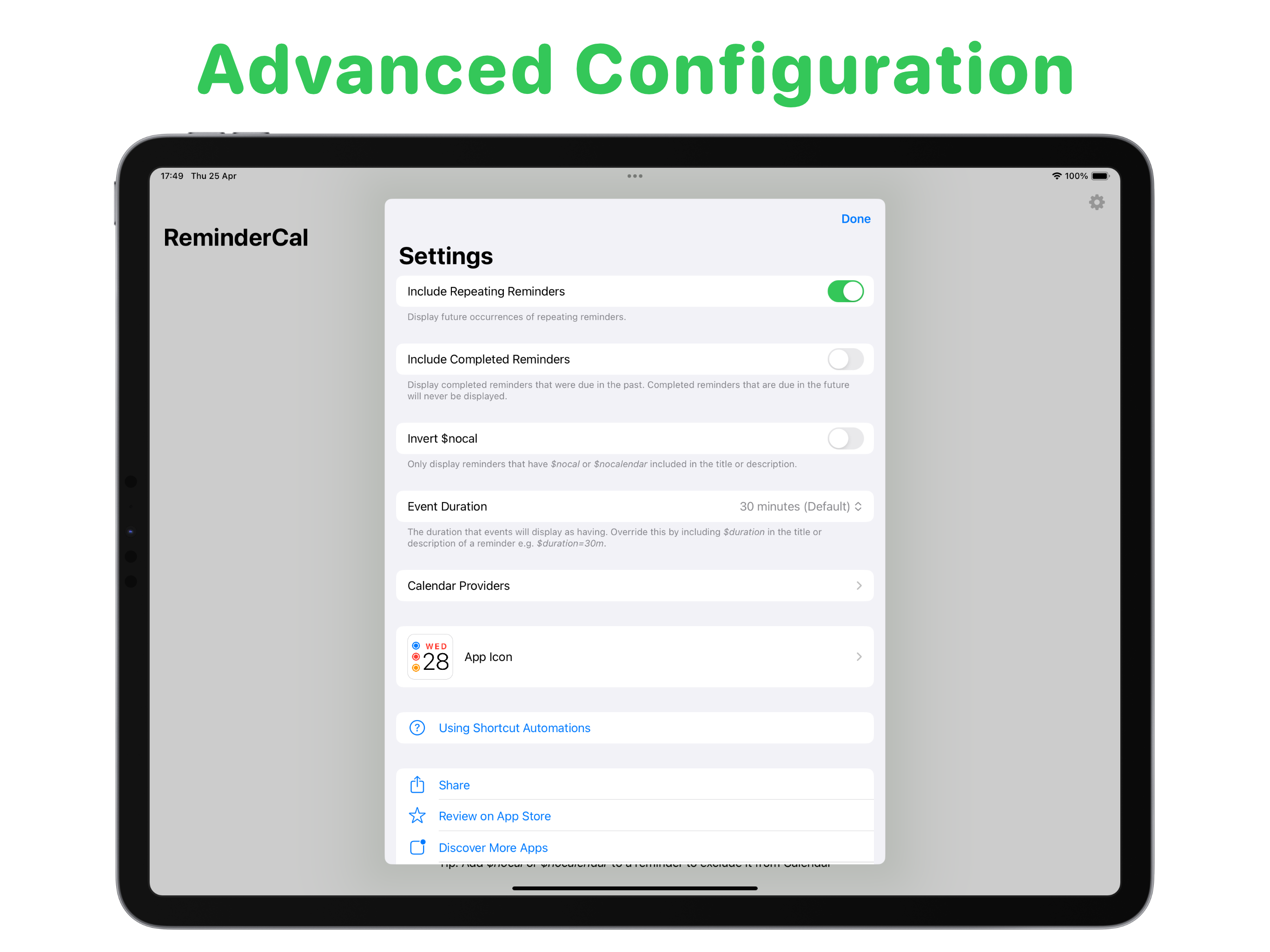
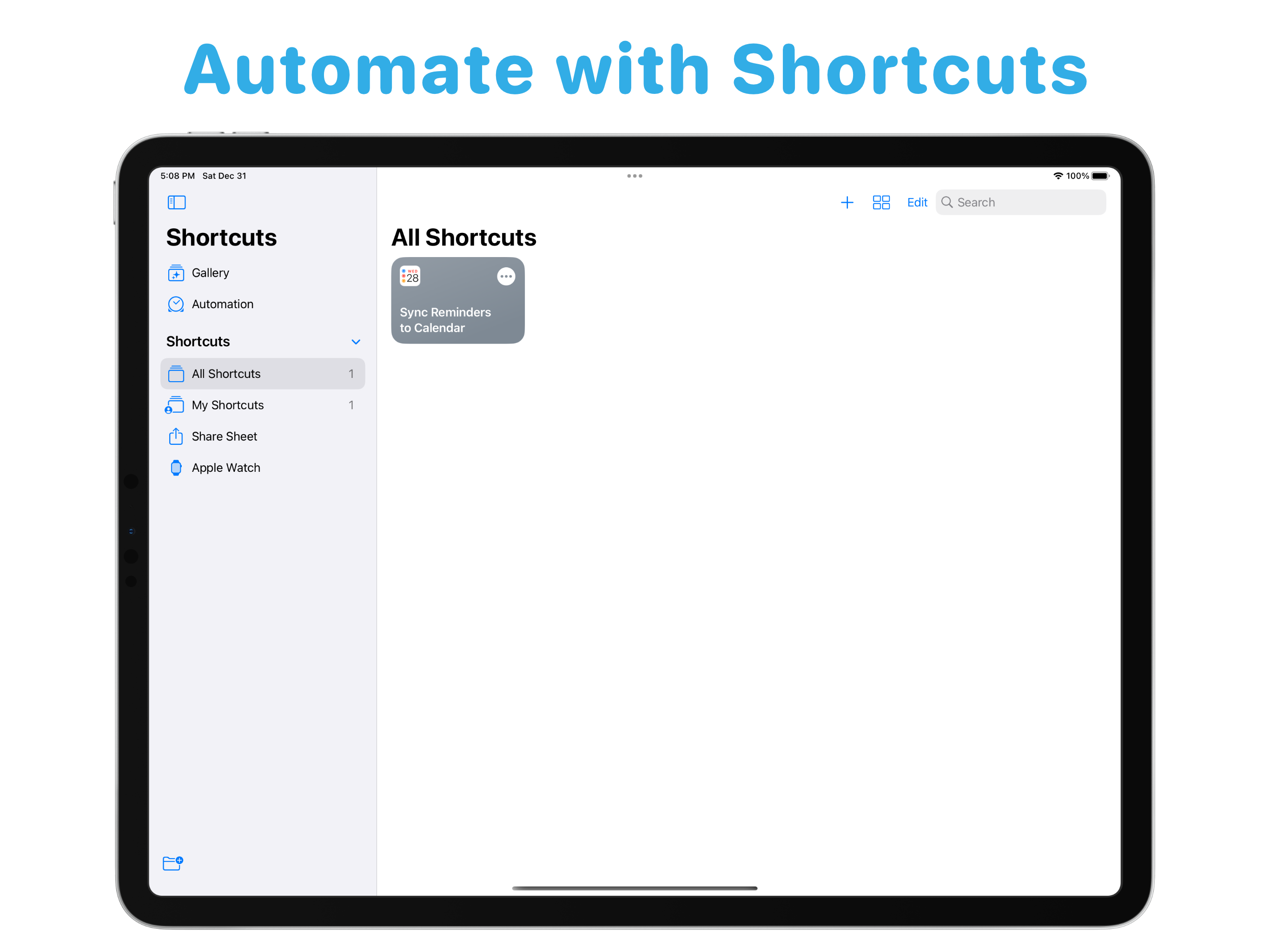

Mac


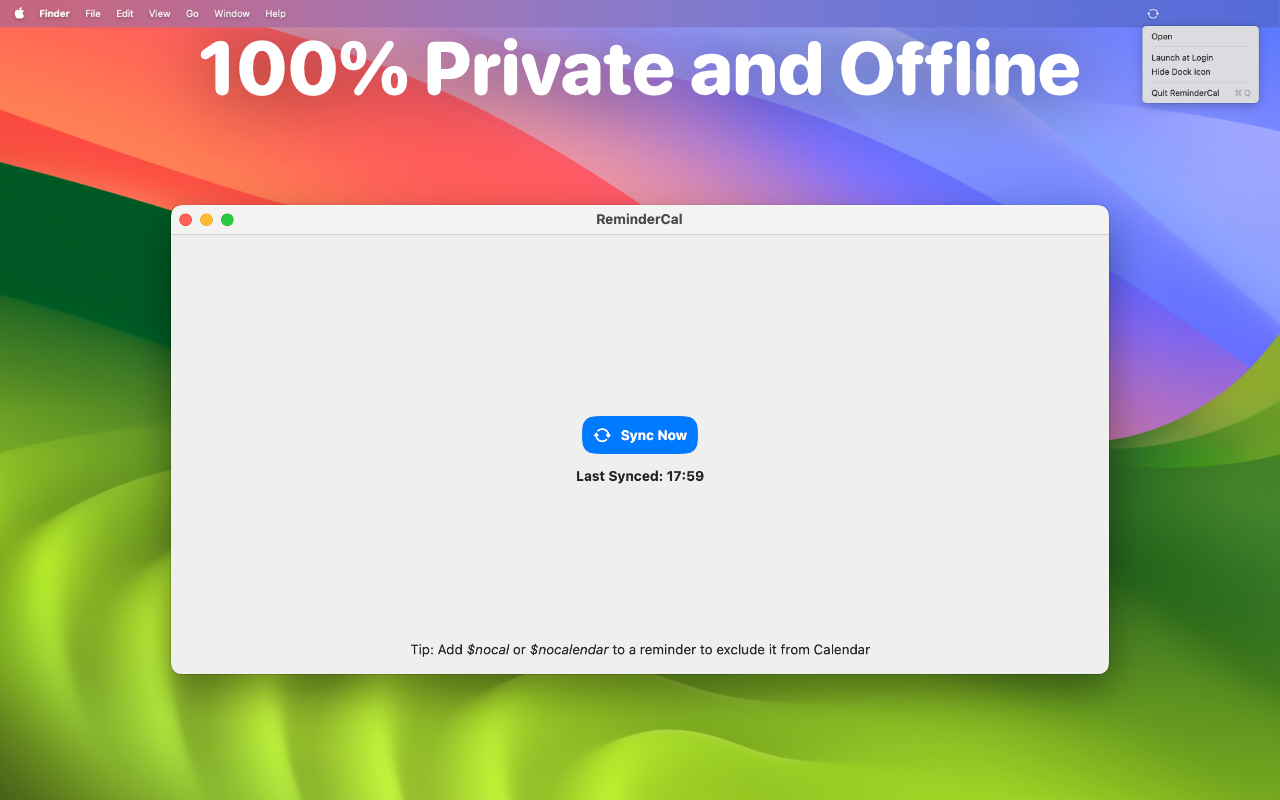
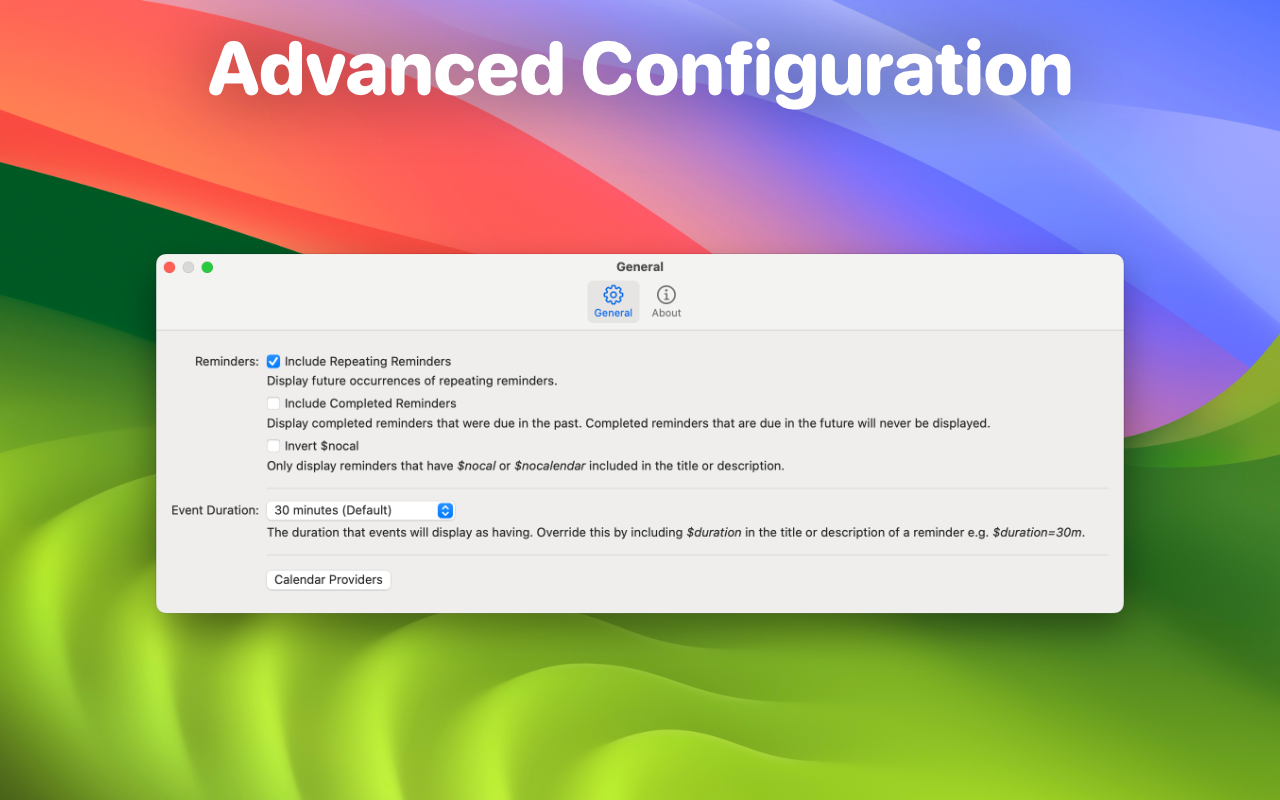
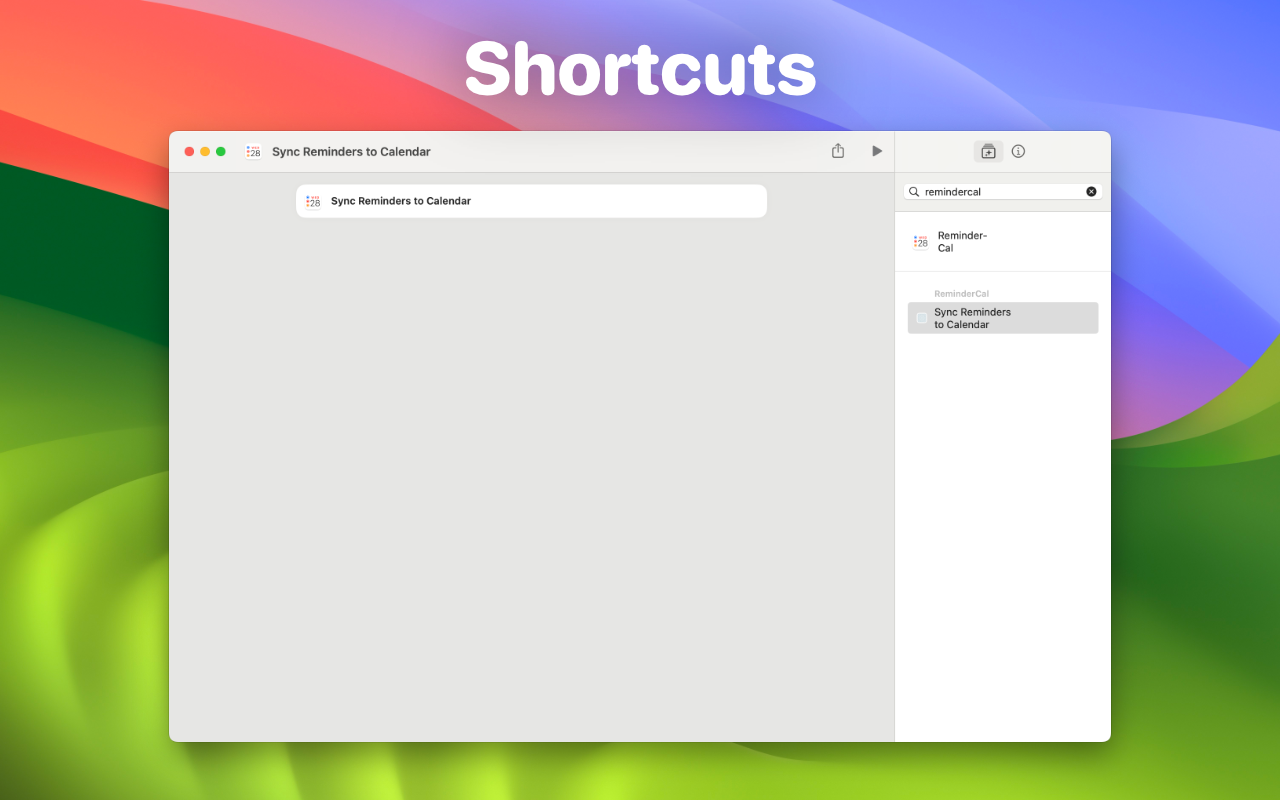

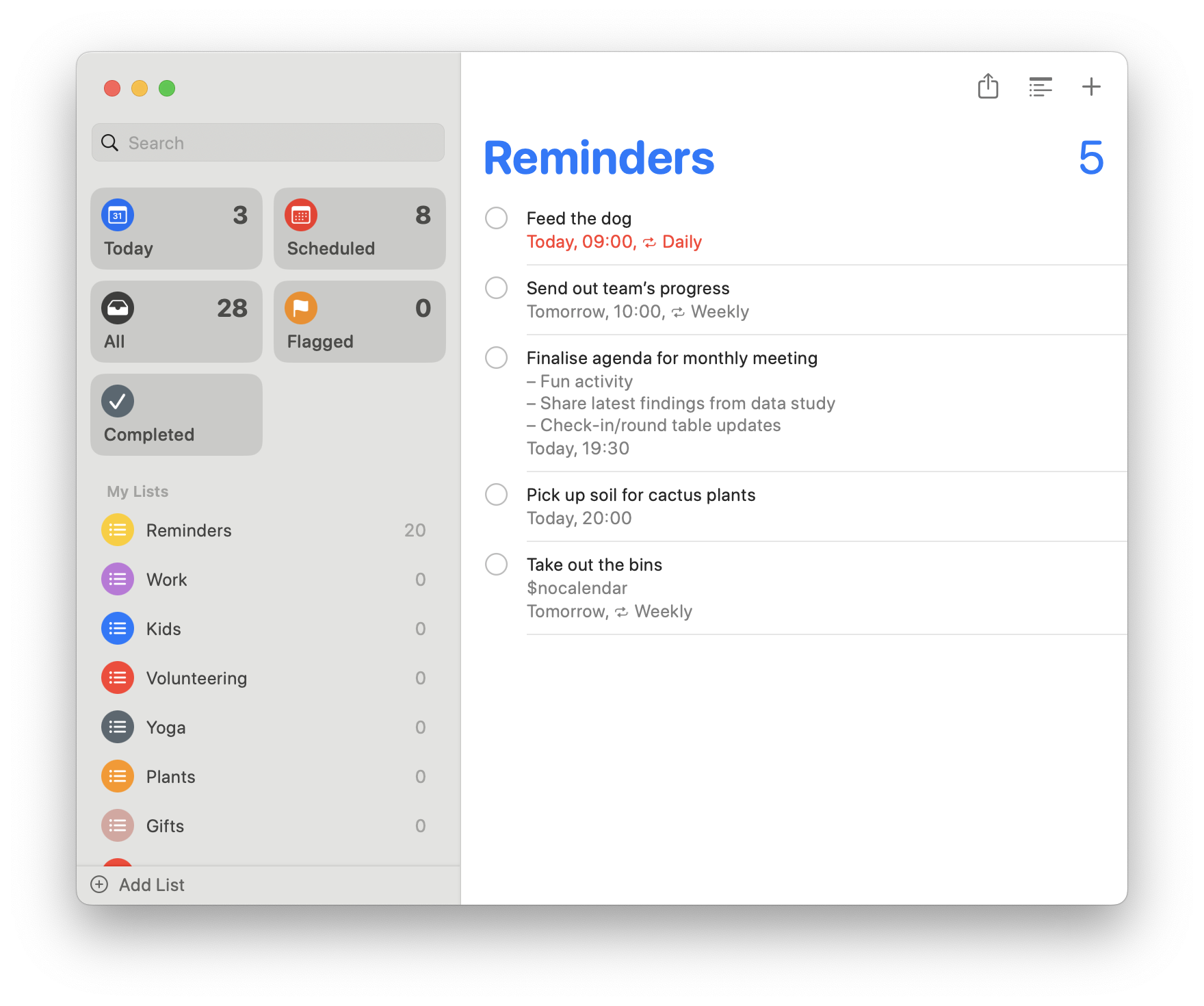
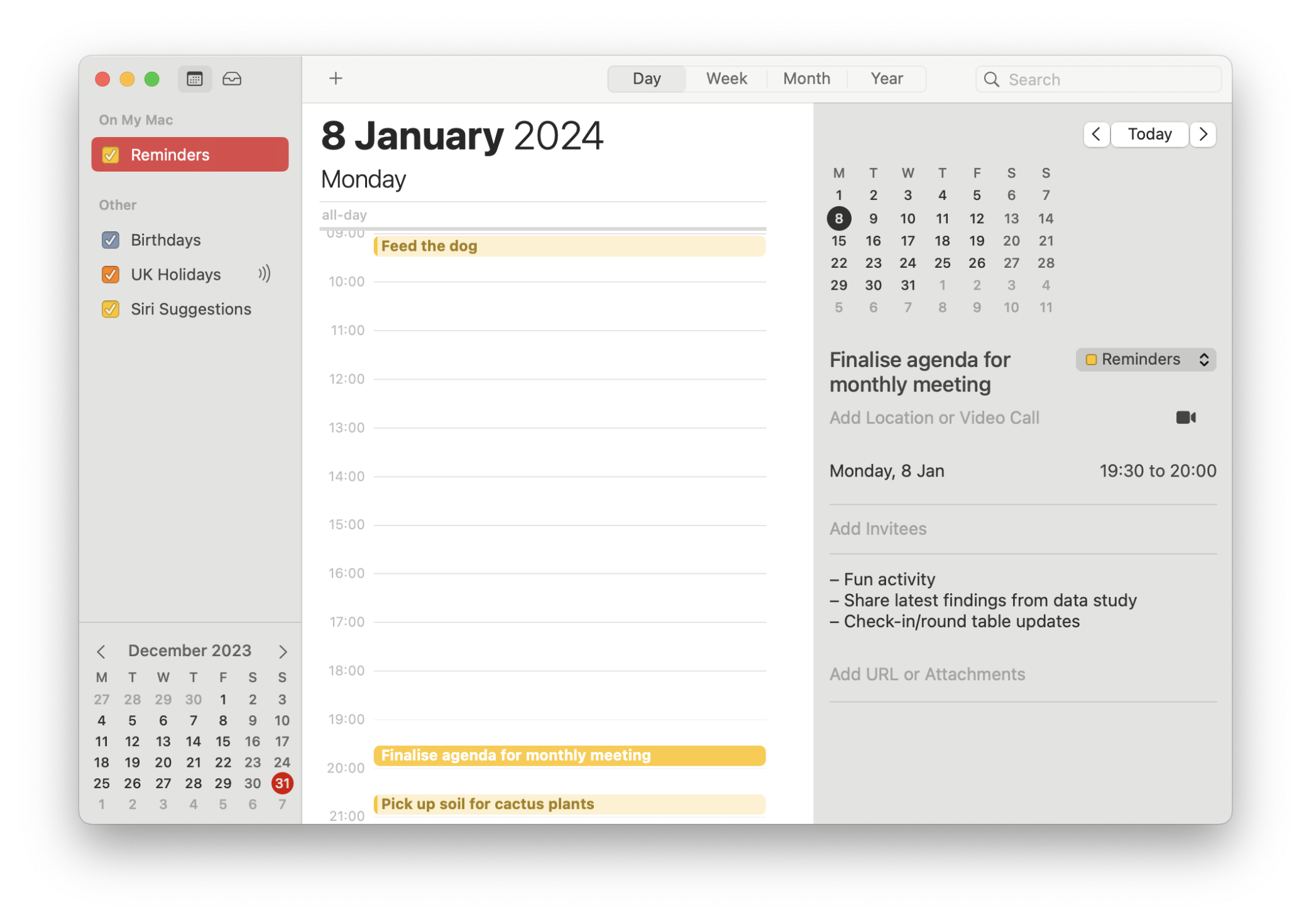
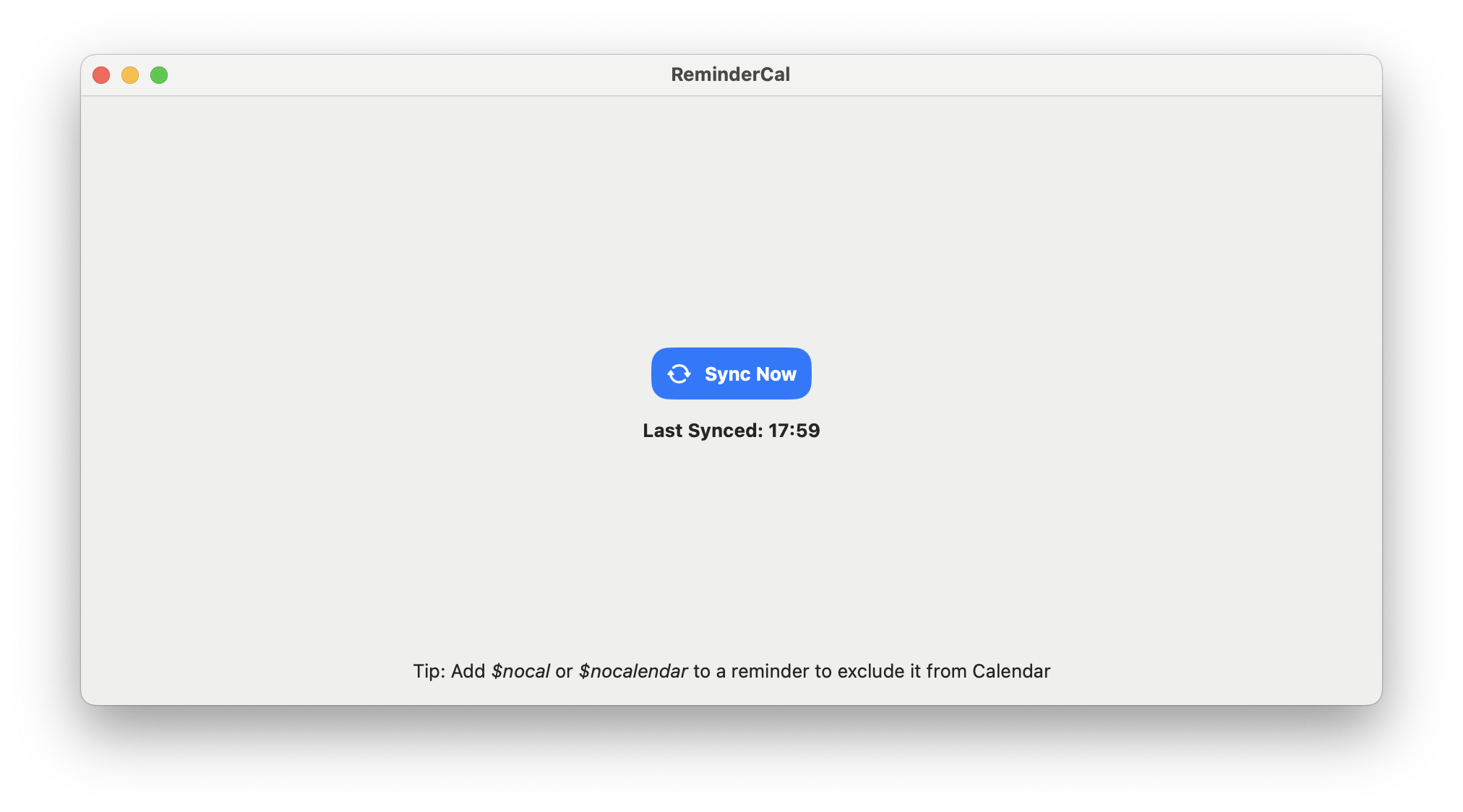
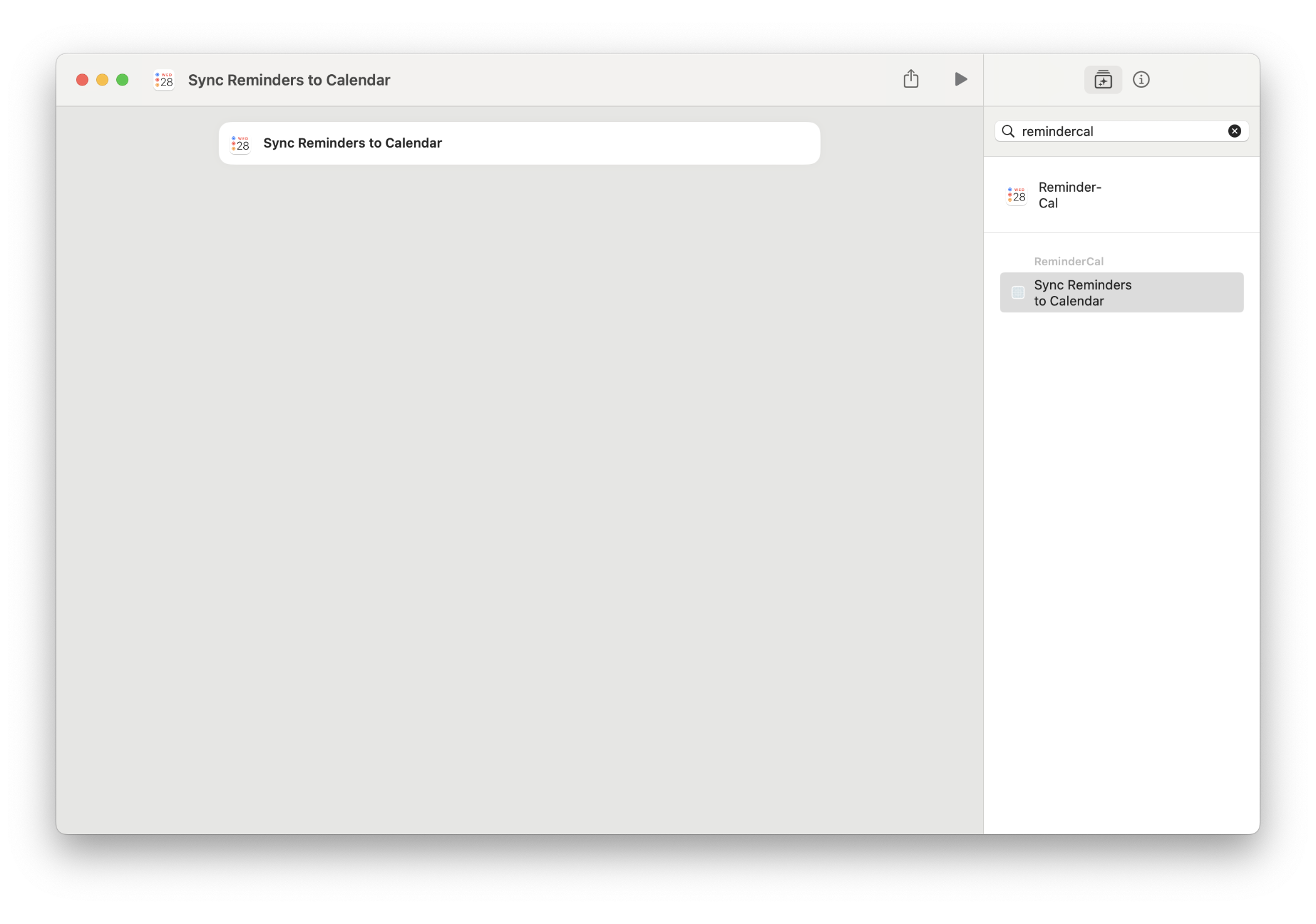
Apple Vision Pro